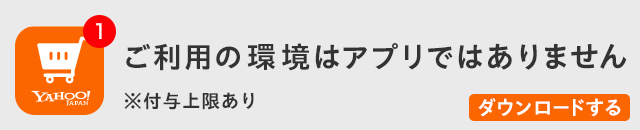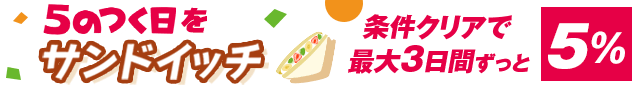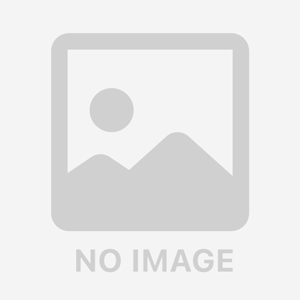【华为如何使用骨声纹识别快捷支付?】https://mr.baidu.com/l37qvlc?f=cp&u=a06738e875d44eef
华为蓝牙耳机生物识别技术=骨声纹。等于 超声波扫描头颅骨骼的声学特征来识别个人身份
Huawei Bluetooth headset biometric technology = bone voiceprint. Acoustic scan of skull bones to identify individuals
华为如何使用骨声纹识别快捷支付?
写回答
共1个回答


华为终端客服
构建万物互联的智能世界
将手机与华为 FreeBuds 2 Pro 耳机连接后,可通过耳机检测与识别语音生物信息(活体信息、声纹信息和语言命令词),让您通过语音指令即可快速解锁手机直达支付界面。
连接耳机和手机:
打开耳机充电盒,并长按功能键 2 秒,指示白灯闪烁时,耳机进入配对状态。
打开设置,点击设备连接 > 蓝牙,打开蓝牙开关,搜索并配对耳机。(请使用华为 FreeBuds 2 Pro 耳机及后续版本耳机)
若以上方法未搜索到设备或者无法连接,请尝试以下方法:
打开耳机充电盒,长按功能键 10 秒,盒内指示红灯闪烁时,再次进行配对。
打开耳机充电盒,长按功能键 16 秒,4 个指示绿灯亮起,再等待 20 秒,复位成功后,再次进行配对。
录入 VoiceID:
打开 > 设置 > 安全和隐私 > 骨声纹识别 ,输入锁屏密码进入骨声纹识别。若您未设置锁屏密码,您可以设置 6 位数字密码,也可以从图案密码、4位数字密码、自定义数字密码或混合密码中选择一种密码格式,并按照屏幕提示设置锁屏密码。
进入设置引导,选择同意免责声明,按照提示步骤录入指定指令(“支付宝支付”或“微信支付”等),骨声纹验证注册完成即可使用录入的指令进行免密支付。
使用 VoiceID:
支付直达:手机在熄屏状态或锁屏状态下,戴着耳机说“支付宝支付”,则直接进入支付宝支付界面,支付更便捷。
请确保 手机和耳机已升级至可用于 VoiceID 的版本。
编辑于 2019-06-25
How does Huawei use bone voiceprint to identify fast payment?
Write answer Total 1 answers
Huawei terminal customer service
Building a Smart World of Everything
After connecting your phone with Huawei FreeBuds 2 Pro headset, you can detect and recognize voice biometric information (living information, voiceprint information, and language command words) through the headset, allowing you to quickly unlock the phone directly to the payment interface through voice commands.
Connect headphones and phone:
Open the headset charging box and press and hold the function key for 2 seconds. When the indicator flashes white, the headset enters the pairing state.
Open Settings, tap Device connection> Bluetooth, turn on the Bluetooth switch, search for and pair the headset. (Please use Huawei FreeBuds 2 Pro headset and subsequent headsets)
If the above method does not find the device or cannot connect, please try the following methods:
Open the headset charging box, press and hold the function key for 10 seconds, and when the red light in the box flashes, pair again.
Open the headset charging box, press and hold the function key for 16 seconds, the 4 indicators light up, wait for 20 seconds, and after the reset is successful, pair again.
Enter VoiceID:
Open> Settings> Security & Privacy> Bone Voiceprint Recognition and enter the lock screen password to enter Bone Voiceprint Recognition. If you have not set a lock screen password, you can set a 6-digit password, or choose a password format from pattern password, 4-digit password, custom digital password or mixed password, and follow the on-screen instructions to set the lock screen password.
Enter the setup guide, choose to agree to the disclaimer, and follow the prompts to enter the specified instructions ("Alipay Pay" or "WeChat Pay", etc.). After the bone voiceprint verification and registration is completed, you can use the entered instructions to make secret payment.
Use VoiceID:
Direct payment: When the mobile phone is in the off-screen state or the lock screen state, wearing a headset and saying "Alipay Pay" will directly enter the Alipay payment interface, making payment more convenient.
Make sure your phone and headset are upgraded to a version available for VoiceID.
Edited on 2019-06-25
华为蓝牙耳机生物识别技术=骨声纹。等于 超声波扫描头颅骨骼的声学特征来识别个人身份
Huawei Bluetooth headset biometric technology = bone voiceprint. Acoustic scan of skull bones to identify individuals
华为如何使用骨声纹识别快捷支付?
写回答
共1个回答


华为终端客服
构建万物互联的智能世界
将手机与华为 FreeBuds 2 Pro 耳机连接后,可通过耳机检测与识别语音生物信息(活体信息、声纹信息和语言命令词),让您通过语音指令即可快速解锁手机直达支付界面。
连接耳机和手机:
打开耳机充电盒,并长按功能键 2 秒,指示白灯闪烁时,耳机进入配对状态。
打开设置,点击设备连接 > 蓝牙,打开蓝牙开关,搜索并配对耳机。(请使用华为 FreeBuds 2 Pro 耳机及后续版本耳机)
若以上方法未搜索到设备或者无法连接,请尝试以下方法:
打开耳机充电盒,长按功能键 10 秒,盒内指示红灯闪烁时,再次进行配对。
打开耳机充电盒,长按功能键 16 秒,4 个指示绿灯亮起,再等待 20 秒,复位成功后,再次进行配对。
录入 VoiceID:
打开 > 设置 > 安全和隐私 > 骨声纹识别 ,输入锁屏密码进入骨声纹识别。若您未设置锁屏密码,您可以设置 6 位数字密码,也可以从图案密码、4位数字密码、自定义数字密码或混合密码中选择一种密码格式,并按照屏幕提示设置锁屏密码。
进入设置引导,选择同意免责声明,按照提示步骤录入指定指令(“支付宝支付”或“微信支付”等),骨声纹验证注册完成即可使用录入的指令进行免密支付。
使用 VoiceID:
支付直达:手机在熄屏状态或锁屏状态下,戴着耳机说“支付宝支付”,则直接进入支付宝支付界面,支付更便捷。
请确保 手机和耳机已升级至可用于 VoiceID 的版本。
编辑于 2019-06-25
How does Huawei use bone voiceprint to identify fast payment?
Write answer Total 1 answers
Huawei terminal customer service
Building a Smart World of Everything
After connecting your phone with Huawei FreeBuds 2 Pro headset, you can detect and recognize voice biometric information (living information, voiceprint information, and language command words) through the headset, allowing you to quickly unlock the phone directly to the payment interface through voice commands.
Connect headphones and phone:
Open the headset charging box and press and hold the function key for 2 seconds. When the indicator flashes white, the headset enters the pairing state.
Open Settings, tap Device connection> Bluetooth, turn on the Bluetooth switch, search for and pair the headset. (Please use Huawei FreeBuds 2 Pro headset and subsequent headsets)
If the above method does not find the device or cannot connect, please try the following methods:
Open the headset charging box, press and hold the function key for 10 seconds, and when the red light in the box flashes, pair again.
Open the headset charging box, press and hold the function key for 16 seconds, the 4 indicators light up, wait for 20 seconds, and after the reset is successful, pair again.
Enter VoiceID:
Open> Settings> Security & Privacy> Bone Voiceprint Recognition and enter the lock screen password to enter Bone Voiceprint Recognition. If you have not set a lock screen password, you can set a 6-digit password, or choose a password format from pattern password, 4-digit password, custom digital password or mixed password, and follow the on-screen instructions to set the lock screen password.
Enter the setup guide, choose to agree to the disclaimer, and follow the prompts to enter the specified instructions ("Alipay Pay" or "WeChat Pay", etc.). After the bone voiceprint verification and registration is completed, you can use the entered instructions to make secret payment.
Use VoiceID:
Direct payment: When the mobile phone is in the off-screen state or the lock screen state, wearing a headset and saying "Alipay Pay" will directly enter the Alipay payment interface, making payment more convenient.
Make sure your phone and headset are upgraded to a version available for VoiceID.
Edited on 2019-06-25
Last edited: