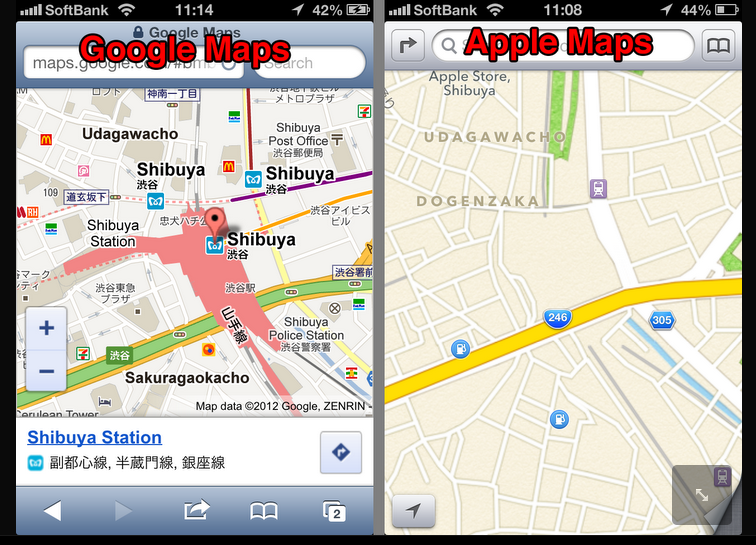how to disable this function? lucky i haben update yet
Do this first :
http://richardkmiller.com/702/iphone-tip-use-a-silent-ringtone-to-screen-calls-in-your-sleep
Download this ringtone on your desktop ( in Windows), click open iTunes> Add file to library> Choose file from desktop (Silence)> file will appear under Tones, sync with iPhone, it will be added to default tones.
Settings>Sounds> Ringtone- set Silence ( name of tone) - Text Tone set Silence.
Vibrate on Ring - OFF, Vibrate on Silent - OFF
With these settings - all calls & text are silent by DEFAULT.
Go to Contacts - Those contact you want to , ring when called, or text , set Tone of choice.
Then use the new settings for additional privacy, especially the DO NOT DISTURB , one can set certain time for DND say from 1pm to 2pm, & follow instruction like the Repeated calls to be OFF.
NEW FEATURES
Under Privacy - if you install find friends ( if you have that apps on) turn it off. Location Services - Off & under location services - turn off all those you don't need to use that service.
In privacy - you will be notified of which apps is tracking you or using location services.
New Feature -
Do Not Disturb - schedule a time from - to and turn that on,
Repeated Calls - OFF ( very important if you have monkey business).
With Google Maps gone, it was not that good for SINgapore anyway, not accurate, can never locate where I stay, sometimes nearest proximity is 5 blocks away & somethings wrong road with within 200m of the area.
With NEW APPLE MAPS - accuracy proximity 1 block away, when travelling ( tested on the bus), very slow, bus move 1km, the "blue dot' is till catching up. There is no Label to the buildings, or the flat, so you have your location correct, the road name is correct, but it doesn't tell, WHERE YOU ARE!
I am using an Iphone 3Gs - many of the new features I can't test, example, facetime etc are not installed. But overall, the phone handling is smoother, Icons sharper..and battery draining, just as bad!!
The new iTunes store & APPS store look neater, one warning about the two stores, if you have an USA Account, after upgrading to IOS 6.0, it automatically log you in to the LIMITED sinGAPORE Store & whatever APPS you have from USA APP Store, when the update notification is on YOU CANNOT UPDATE. To get yourself back to previous Store ( the original one), click & log in again, you are back.
Overall, the installation was better & smoother than previous versions. It took me 8 minutes using iTunes, the Sync with iPhone.
 :p
:p