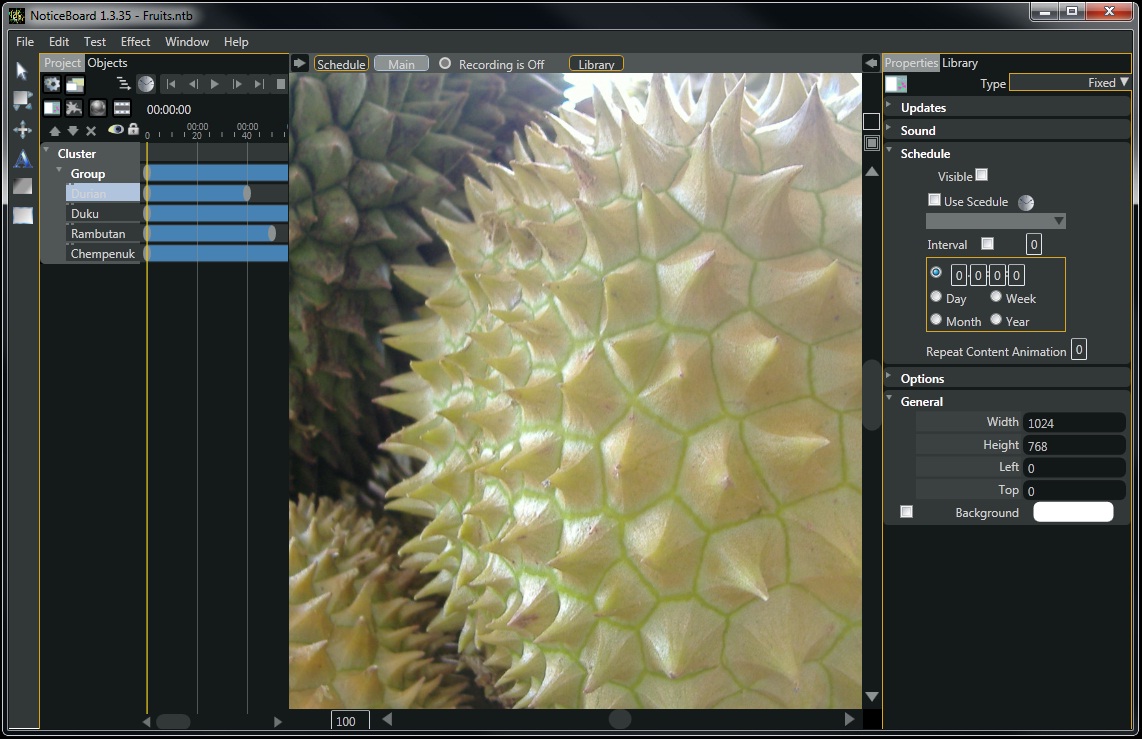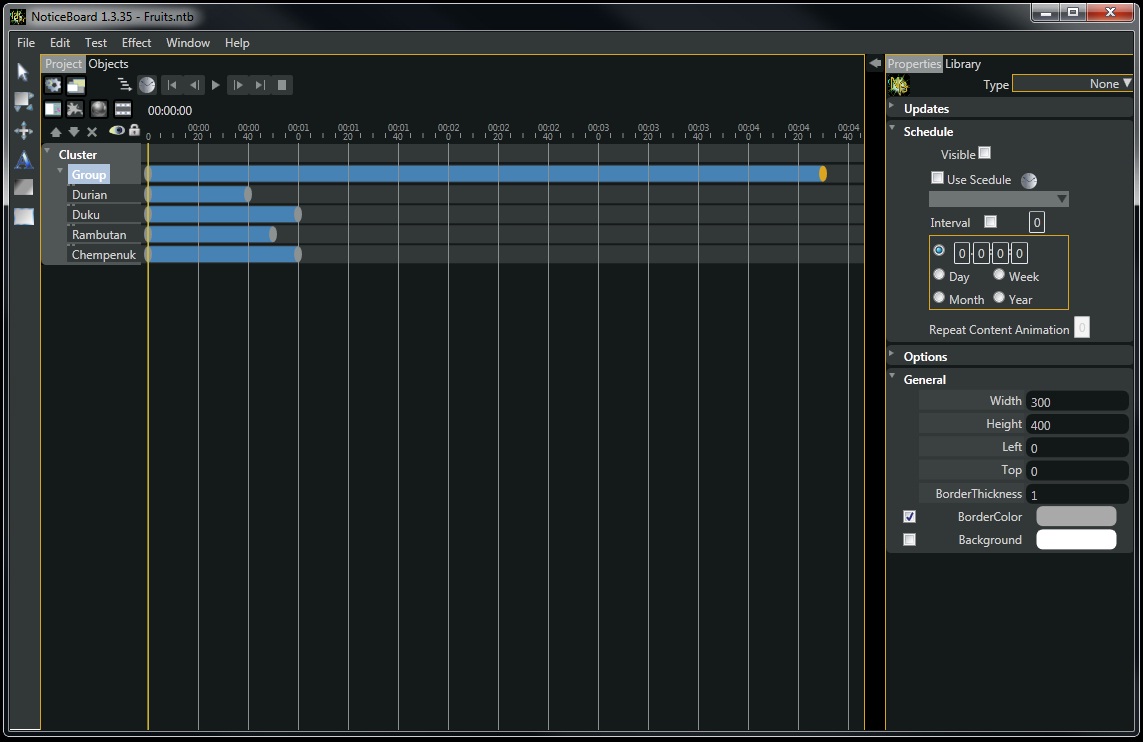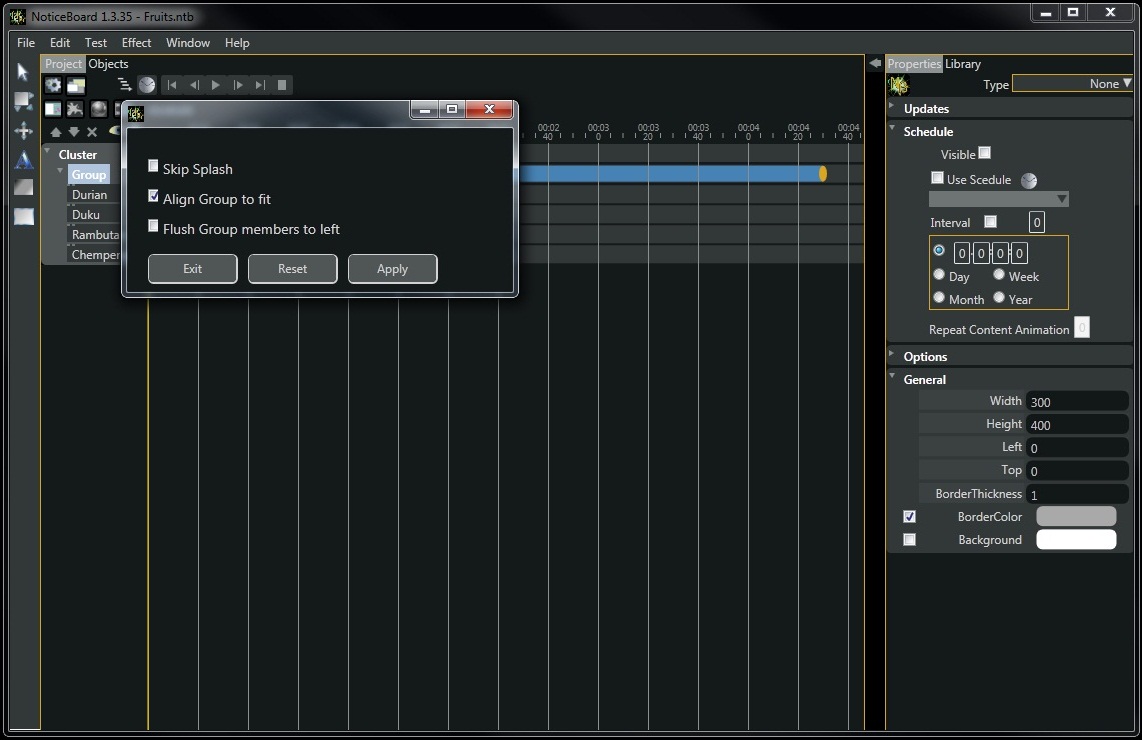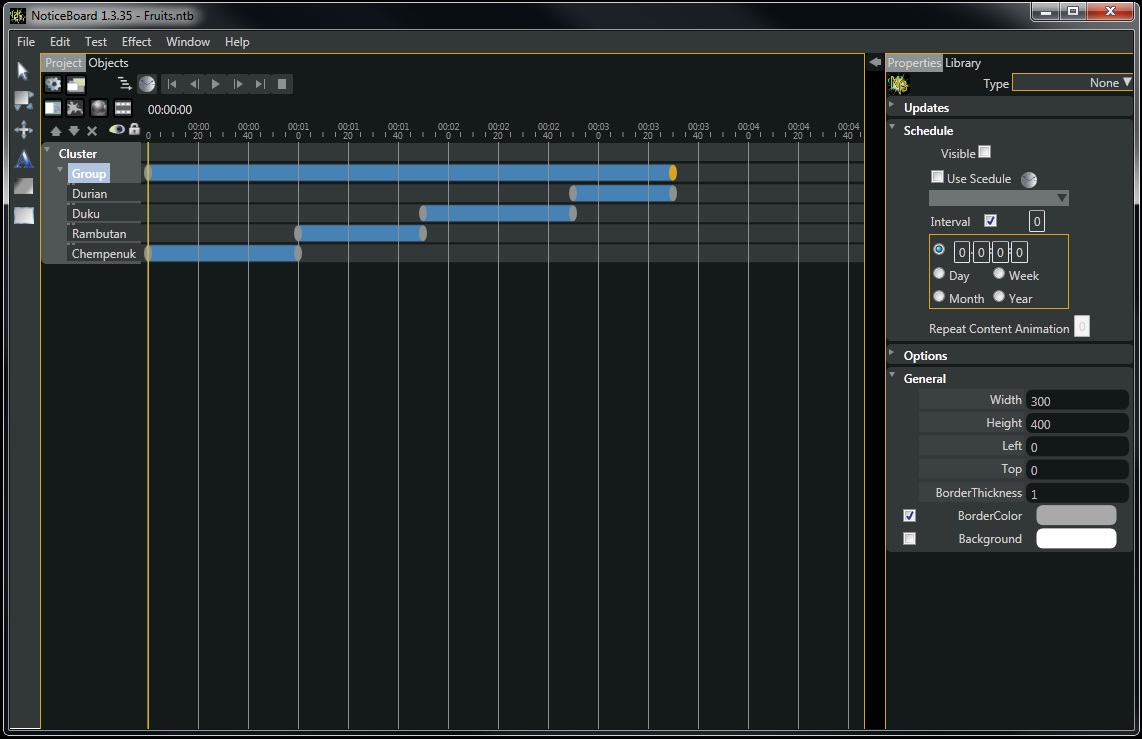In this example we are showing you the very basic of scheduling. Although you can create some windows and include it under a cluster, set's a time period, an interval and repeat it the number of times you like. It goes about performing the schedule as it is, base on it's own time period and interval.
However in a group the interval is not necessary. A group has it's own start and end time, so when a group time period elapse, it automatically re-schedule it's children according to their start time and time period on it's next repeating cycle. Note, a child start and end time must fall within the group time period, any child period extending beyond the group time will be clipped.
To start, launch Noticeboard, add a cluster and a group, don't worry about the time period and other parameters yet, we come to that later. Add some windows with different time period beginning from time 0.
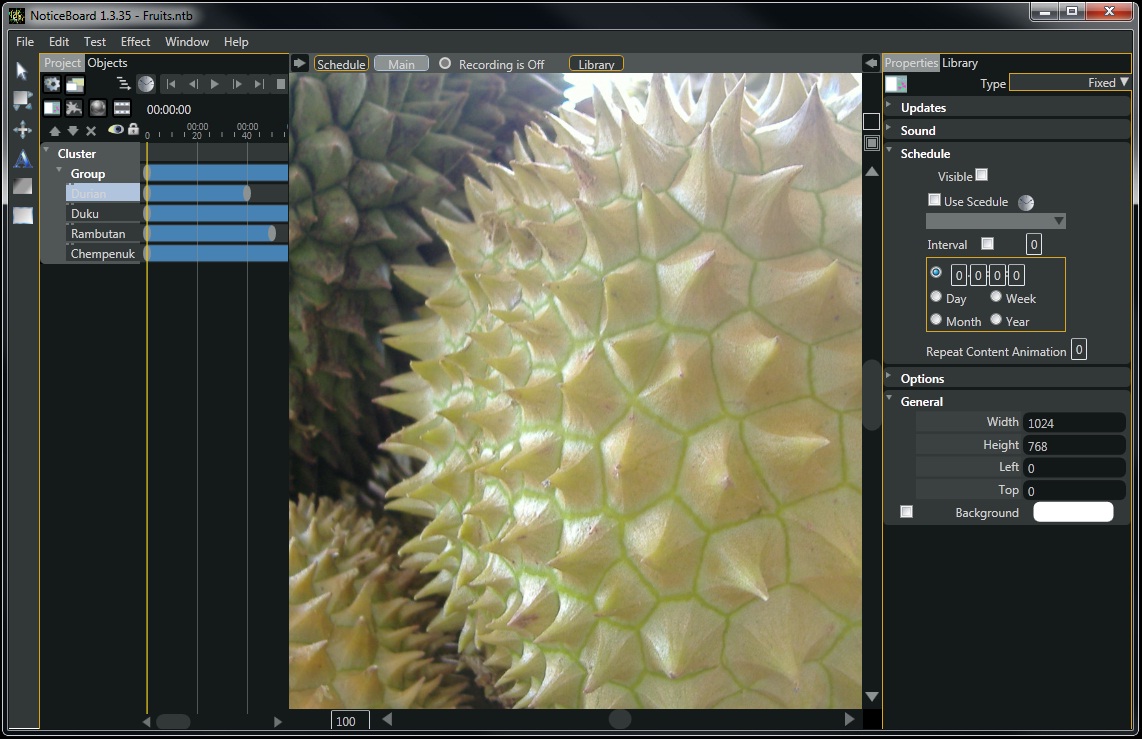
However in a group the interval is not necessary. A group has it's own start and end time, so when a group time period elapse, it automatically re-schedule it's children according to their start time and time period on it's next repeating cycle. Note, a child start and end time must fall within the group time period, any child period extending beyond the group time will be clipped.
To start, launch Noticeboard, add a cluster and a group, don't worry about the time period and other parameters yet, we come to that later. Add some windows with different time period beginning from time 0.