-
IP addresses are NOT logged in this forum so there's no point asking. Please note that this forum is full of homophobes, racists, lunatics, schizophrenics & absolute nut jobs with a smattering of geniuses, Chinese chauvinists, Moderate Muslims and last but not least a couple of "know-it-alls" constantly sprouting their dubious wisdom. If you believe that content generated by unsavory characters might cause you offense PLEASE LEAVE NOW! Sammyboy Admin and Staff are not responsible for your hurt feelings should you choose to read any of the content here. The OTHER forum is HERE so please stop asking.
You are using an out of date browser. It may not display this or other websites correctly.
You should upgrade or use an alternative browser.
You should upgrade or use an alternative browser.
What is the correct way to use a notebook as desktop ?
- Thread starter LexLuthor
- Start date
Depending if it is your own notebook or company notebookDo you keep the notebook plugged in ALL THE TIME ?
Or after it has been fully charged, you switch off the power and use battery until it's almost flat, and you repeat the process ?
change the charging setting, there is a setting that don't always charge full.
also depending what you are using the notebook for. if its for intensive stuff like gaming, better leave the charger on.
also depending what you are using the notebook for. if its for intensive stuff like gaming, better leave the charger on.
Do you keep the notebook plugged in ALL THE TIME ?
Or after it has been fully charged, you switch off the power and use battery until it's almost flat, and you repeat the process ?
i no use laptop but this will kill the battery..............remove battery if you can if you use at home (powered by the power brick)...............charge to no higher than 80% and no lower than 40%.............laptop got settings for this
i no use laptop but this will kill the battery..............remove battery if you can if you use at home (powered by the power brick)...............charge to no higher than 80% and no lower than 40%.............laptop got settings for this
Get one of the newer macBooks, no fans or spinning parts, very power efficient.
https://www.apple.com/sg/shop/buy-mac/macbook-pro/14-inch-m3
https://www.apple.com/sg/newsroom/2...-most-advanced-chips-for-a-personal-computer/
My old laptop when I bought some 5 years ago, the battery became unchargeable after I did what most of you recommended - plugged in ALL the time. After 3 months, the battery kong kiauw, and I sent it to the service center. They told me NOT to plug in ALL the time as the battery would be overcharged.
KNN, this issue until now I'm still not sure which is the correct advice. But ever since then I unplugged whenever it's fully charged, and it has served me well since then.
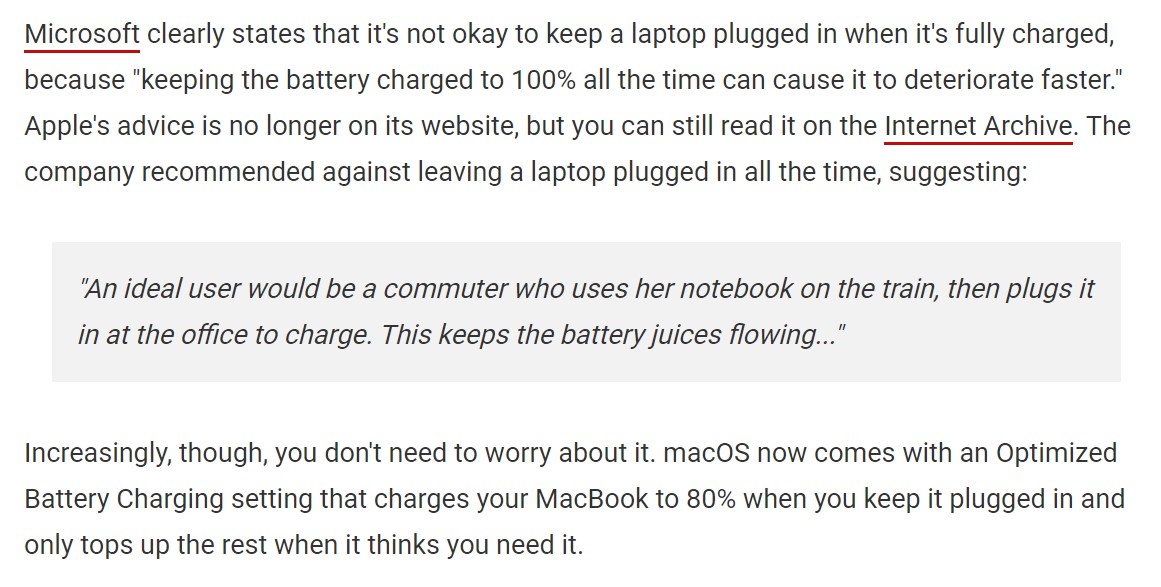
KNN, this issue until now I'm still not sure which is the correct advice. But ever since then I unplugged whenever it's fully charged, and it has served me well since then.
Last edited:
Get one of the newer macBooks, no fans or spinning parts, very power efficient.
https://www.apple.com/sg/shop/buy-mac/macbook-pro/14-inch-m3
https://www.apple.com/sg/newsroom/2...-most-advanced-chips-for-a-personal-computer/
i don't use laptop leh................expensive and i always worry about overheating......
Keep plugged in all the time. The newer notebooks in recent years from Dell and Lenovo for instance all have voltage regulation with trickle charge starting at 95% til 98% and will protect your notebook from being overcharged to 100%.Do you keep the notebook plugged in ALL THE TIME ?
Or after it has been fully charged, you switch off the power and use battery until it's almost flat, and you repeat the process ?
Next is operational management for hybrid working setup. I am currently using two company notebooks (One Dell, One Lenovo) both using standard USB-C 65W charger (with auto-voltage regulation) with Thunderbolt 3/4 charging/display port (USB-C interface). Thunderbolt 4 is now defacto standard in all new Windows-based laptops since 2020.
By now you must know what is a Thunderbolt 4 port, like that it does with ability to charge, carry out data management and send display signals to a display port compatible docking station.
https://en.wikipedia.org/wiki/Thunderbolt_(interface)#Thunderbolt_4
https://www.intel.com/content/www/u...upgrade-gaming-accessories-thunderbolt-4.html
For the charger management, I purchase an additional charger from Lazada (exact Dell model) which can be used for both Dell & Lenovo laptop, very cheap only at $34, as standby and mobile charging usage. I'll put this extra charge in my work bag. As for the other original two, I'll plug in permanently at my home work desk.
Reason is simple, when I need to go back to office, I'll just need to quickly unplug both cables from the laptop without need to unplug the charges and stow them away etc, else very laychay. When back to my office, I'll then plug in my mobile charger and also use the existing charging cable from the docking station at my work desk. So whole process becomes a seamless transition from work to home working.
For display, I use a HDMI splitter with switch to switch between two 24inch monitors side by side, one for work and another for personal use. I only need to use one monitor for my laptop for better viewing. This splitter is quite cheap only and can be bought at challenger. It's just a small black box but can do wonders. It has ports which can auto-detect signals from your pc or laptop once it is power-on and will auto switch over display to the laptop (PC will be default). There is also a manual switch for you to manually switch between laptop and PC. When laptops are unplugged from the HDMI cable, both monitors will auto revert back to PC display in dual monitor setup.
Key thing is always use technology to help you do things more efficiently.
Last edited:
Actually I also had been wondering this and cannot get a answer to it.
But I finally learnt that actually I don't need a battery for laptop as I never use a laptop without a power point before.
Becos when we are outside there is also no network to use woh. I won't think to tether network from my mobilephone and rather use it when I'm at work or at home.
But I finally learnt that actually I don't need a battery for laptop as I never use a laptop without a power point before.
Becos when we are outside there is also no network to use woh. I won't think to tether network from my mobilephone and rather use it when I'm at work or at home.
This one sounds logical.If most of the time is using it at home and if you are technically capable like me, open up its back cover and disconnect its battery. Reconnect again if you need to use it outside, eg: when you are on an overseas trip.
Most modern notebooks have their own utility software to control charging. I believe Lenovo utility can let you specify to stop charging after 80%, or whatever you set.Do you keep the notebook plugged in ALL THE TIME ?
Or after it has been fully charged, you switch off the power and use battery until it's almost flat, and you repeat the process ?
To use it like a desktop, get a docking-station with USB-C, or Thunderbolt 4 if your laptop supports it. You can have many USB ports, an extra LAN port and connect to one or more monitors, depending on specs.
Sound like EV where they claim hundreds of miles of range but can charge only up to 80% if using DC fast charger. So actual range if travelling reduce by 20%.i no use laptop but this will kill the battery..............remove battery if you can if you use at home (powered by the power brick)...............charge to no higher than 80% and no lower than 40%.............laptop got settings for this
Moral of story: only buy laptops with removable battery. I'm also looking at those old Lenovo flagship models with replaceable batteries, memory expansion and other internal storage expansions.My old laptop when I bought some 5 years ago, the battery became unchargeable after I did what most of you recommended - plugged in ALL the time. After 3 months, the battery kong kiauw, and I sent it to the service center. They told me NOT to plug in ALL the time as the battery would be overcharged.
KNN, this issue until now I'm still not sure which is the correct advice. But ever since then I unplugged whenever it's fully charged, and it has served me well since then.View attachment 192457
Last edited:
If you really wanna use a laptop as a pc, then u need to buy one of those old model Thinkpad which has removable battery such as the T480.
https://www.lenovo.com/us/en/p/laptops/thinkpad/thinkpadt/thinkpad-t480/22tp2tt4800
Remove the battery and keep it plugged in all the time when u are using at home.
https://www.lenovo.com/us/en/p/laptops/thinkpad/thinkpadt/thinkpad-t480/22tp2tt4800
Remove the battery and keep it plugged in all the time when u are using at home.
with macbook don’t need to worry as the firmware prevents overcharging. only low ses sinkies use microshit notebooks and gobbledygook chromebooks.
Sound like EV where they claim hundreds of miles of range but can charge only up to 80% if using DC fast charger. So actual range if travelling reduce by 20%.
what to do.................now i only charge my phone from 40% to 70%..............i plan on using this as a backup phone for years to come so need to sayang the battery............
Similar threads
- Replies
- 41
- Views
- 3K
- Replies
- 2
- Views
- 398
- Replies
- 0
- Views
- 401
- Replies
- 3
- Views
- 524

