Family Hub™ Multi Door, 550L, Energy Rating 1 Tick
RF56N9740SG/SS
Manage your groceries efficiently with View Inside appConnect with your family with Calendar appControl your smart devices with SmartThings
WHERE TO BUY

Family Hub™

Triple cooling system

Keeps food fresher

SmartThings
Manage your food easily
Everything comes together with the Samsung Family Hub™. Its intuitive 21.5” touchscreen and smart apps let you easily manage your groceries, connect with your family, entertain your guests and control your smart devices* with a tap of the screen.

View Inside your fridge from anywhere
Easily monitor what’s inside your fridge with View Inside feature where 3 built-in cameras let you peek inside from your smartphone* remotely. You can also reduce food wastage by tracking your food items and setting food expiry reminders via the food list function

Shopping List
Plan your grocery more efficiently with the Shopping List App. Simply add any items that you want to buy to your shopping list and have it synced right to your smartphone* and you can view it conveniently, even at the grocery store.

Discover new recipes with Allrecipes app
Explore new recipes for dinner with the Allrecipes app.
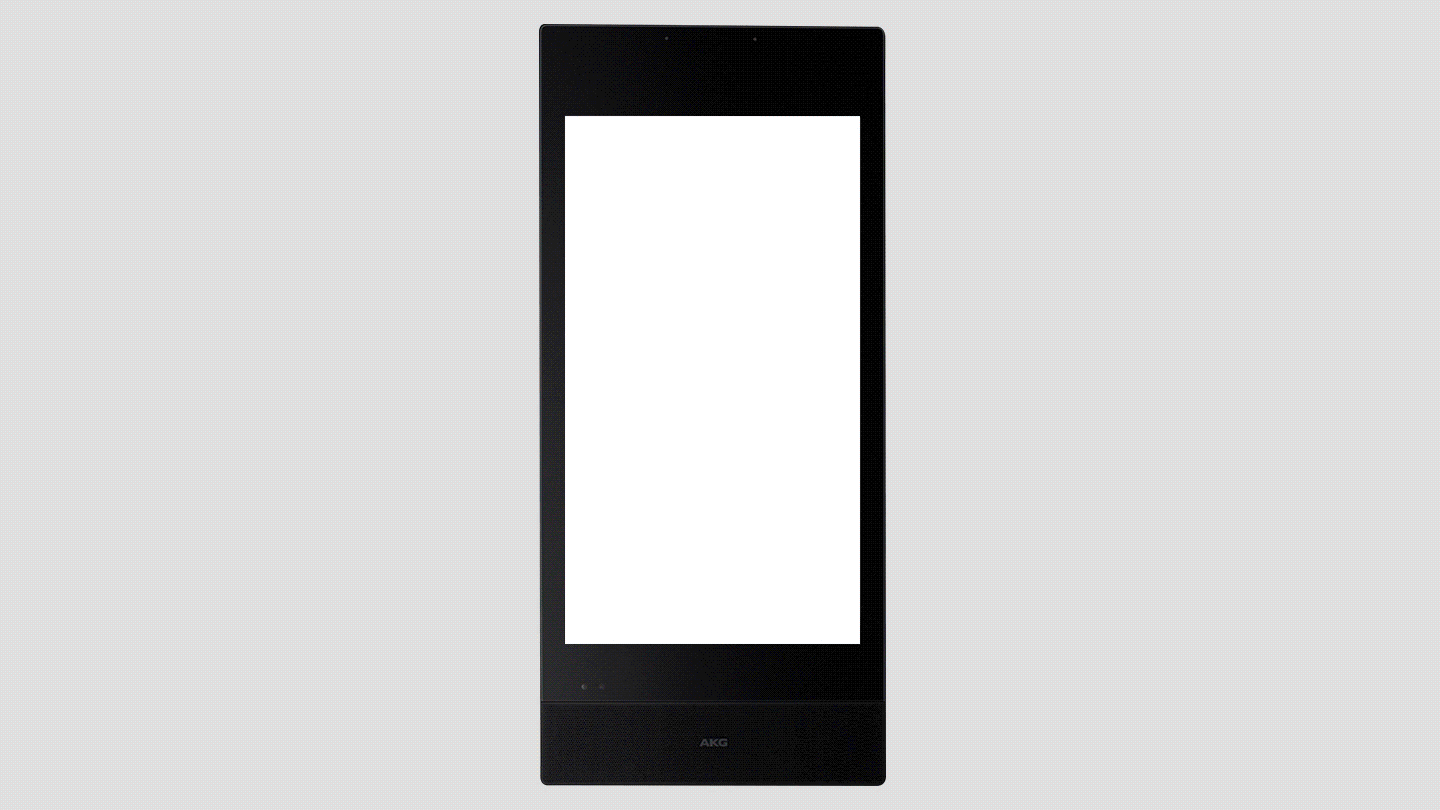
View Inside your fridge from anywhere
View Inside app
Easily monitor what’s inside your fridge with View Inside feature where 3 built-in cameras let you peek inside from your fridge’s home screen or smartphone* remotely. The improved food list feature also provides you with the recommended expiration date** of the grocery item that you have tagged, so now you can reduce food wastage by tracking the groceries that are expiring.

*Requires download of Family Hub™ app on your compatible smartphone.
**Expiration dates and storage location data are provided by the USDA and other sources. Adjust the expiration dates based on your food storage preference.
Discover new recipes for your family
Smart Recipes & Meal Planner apps
Discover new recipes for the family with the Smart Recipes app which gives you instant access to many delicious recipes with simple on-screen instructions. The Meal Planner app also suggests meals to cook, based on your preferences and the food available in the fridge. You can even create a weekly shopping list with the ingredients required and easily access it from your smartphone* at the grocery store.
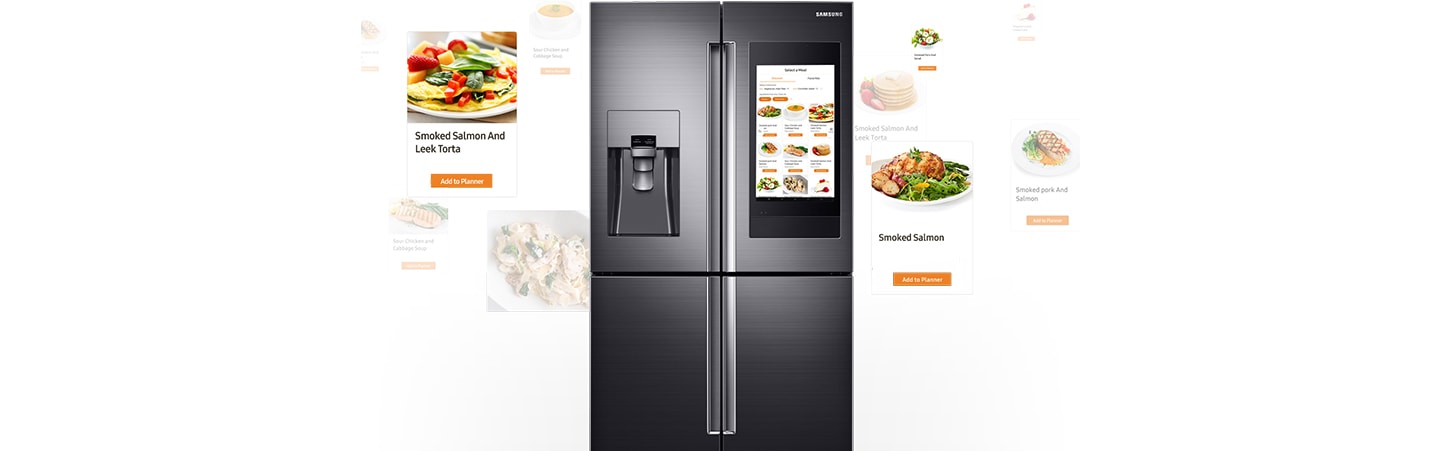
*Requires download of Family Hub™ app on your compatible smartphone.
Shop more efficiently
Shopping List app
Plan your grocery more efficiently with the Shopping List app. Simply add any items that you want to buy to your shopping list and have it synced right to your smartphone* and you can view it conveniently, even at the grocery store.
*Requires download of Family Hub™ app on your compatible smartphone
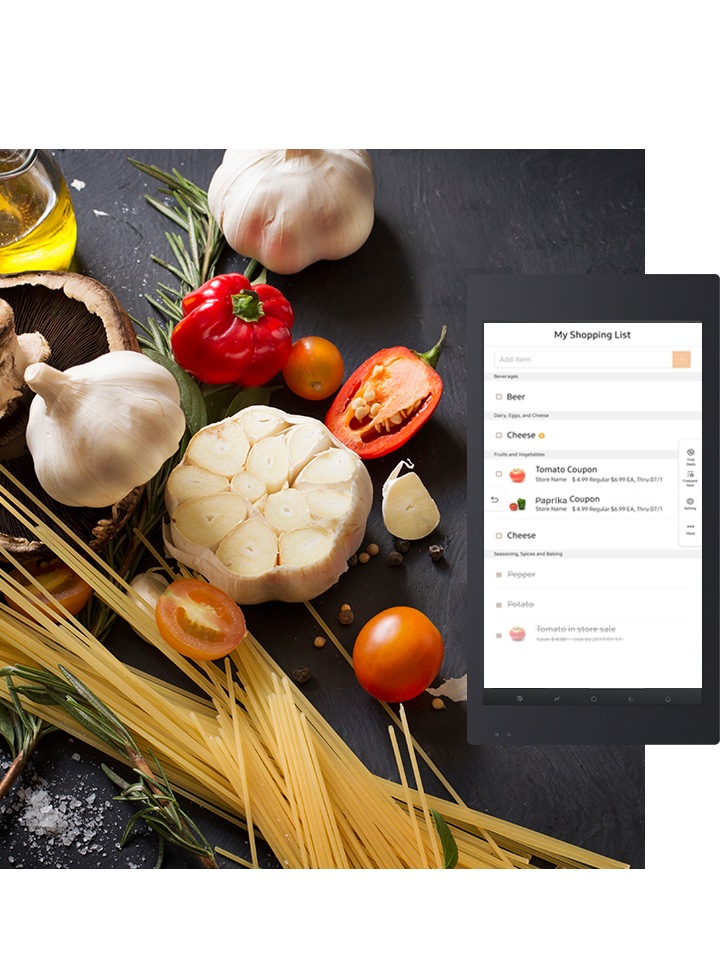
Connect with your family
Family Board
Enrich your family life by sharing news, messages and special moments on the Family Board. Simply share photos, post stickers, draw pictures, create notes and even add a music player, all from the home screen. Alternatively, you can also edit it via your smartphone and have it synced to the Family Hub™*.

*Requires download of Family Hub™ app on your compatible smartphone
Never miss important family events
Calendar app
Never forget any important dates with the Calendar app that lets you share schedules and check calendars of your family members via the Family Hub™ or your smartphone*. Simply sync your schedule with either Google or Microsoft 365 calendar and it will be updated with your personalized colour-coded entry.
*Requires download of Family Hub™ app on your compatible smartphone.

A fun way to communicate
Memo, To-do, Gallery apps
Enjoy a really fun and effective way to communicate with your family. With the Memo, To-do and Gallery apps, you can share memos, to-do list, and photos with your family members via text, voice recordings, pictures and hand-drawn sketches to create highly personalised messages.
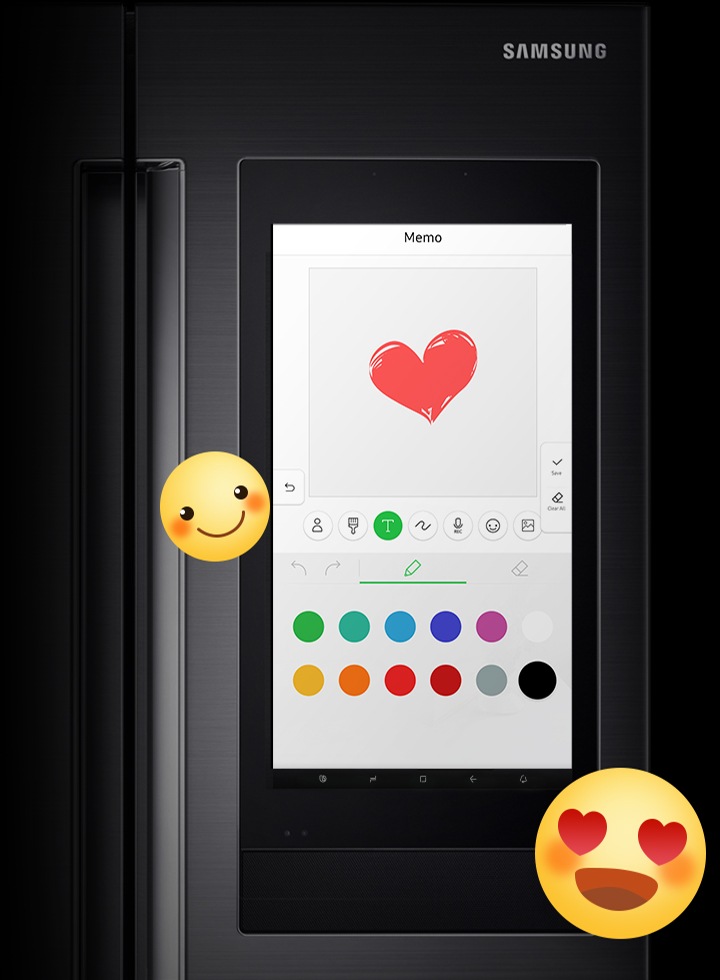
Stay updated everyday
Morning Brief app (Weather, Calendar and Food expiration reminders)
Take on the day with the Morning Brief app which provides daily updates including weather forecasts, personal schedules and even food expiration reminders. You can even have Bixby read your personalised information out to you with its voice recognition function and keep your eyes on what matters most.

Mirror your Samsung smartphone or TV, right on your fridge
SmartView app
Watch video content while preparing your meals by mirroring your favourite shows and movies on your Samsung TV* or smartphone** right onto the Family Hub™ screen. Simply launch the Smart View app and select a compatible Smartphone or TV from which to mirror the content.

*Compatible with 2015 - 2017 Samsung Smart TV models: J/K/MU6400 series and above, 2018 Samsung Smart TV models: NU7400 series and above and 2019 Samsung Smart TV models: Q60R series and above. **Compatible with Samsung Galaxy S6 and above.
Enjoy endless entertainment in the kitchen
TuneIn and Spotify apps
Play the latest songs or tune in to your favourite radio station via Spotify* or TuneIn app with enhanced audio quality, perfect for entertaining guests during dinner!

*Account subscription fees may apply.
High quality, built-in premium speaker
AKG Premium Quality Speaker
The built-in AKG Premium Quality Speaker fills your kitchen with pure studio sound that’s deep in bass and rich in mid-range, giving you the best audio experience to elevate your cooking and dining entertainment.

Smart Home Control
SmartThings app
Bring your dream smart home to life with the SmartThings app*. Simply manage your home’s compatible smart devices at the touch of a button or via Bixby voice commands - from Samsung washing machines and air conditioners to third party products such as home camera, motion sensors, smart lights and more, straight from the fridge.

*Requires download of SmartThings app on smartphones with phones with Android 6.0 and higher or iOS 10.0 and higher. Internet connection and Samsung account login are required.
Intelligent Voice Recognition
Improved Bixby
Navigate apps more conveniently with Bixby, your intelligent voice assistant, when your hands are full. The new Bixby artificial intelligence (AI) system lets you conveniently access a range of optimised and uniquely tailored services and content, like recommended meals, by using just your voice.

Make and receive calls
Bluetooth® calls
Make or receive calls when you’re cooking without reaching out for your phone. Using Bluetooth®connectivity, the Family Hub™ can seamlessly connect to your smartphone* so you can easily answer it or call people with Bixby voice commands.

* The ability to respond to calls using your voice is available with any smartphone, but making calls using Bixby voice commands is only available with Samsung Galaxy S7 and above.
Easily fix errors
Avoid the inconvenience and cost of a broken machine with the Remote Diagnostic and Services app that helps you easily identify and solve issues. The app can also run diagnostics and remotely fix the issue where possible, or have a qualified technician right at your doorstep where necessary.
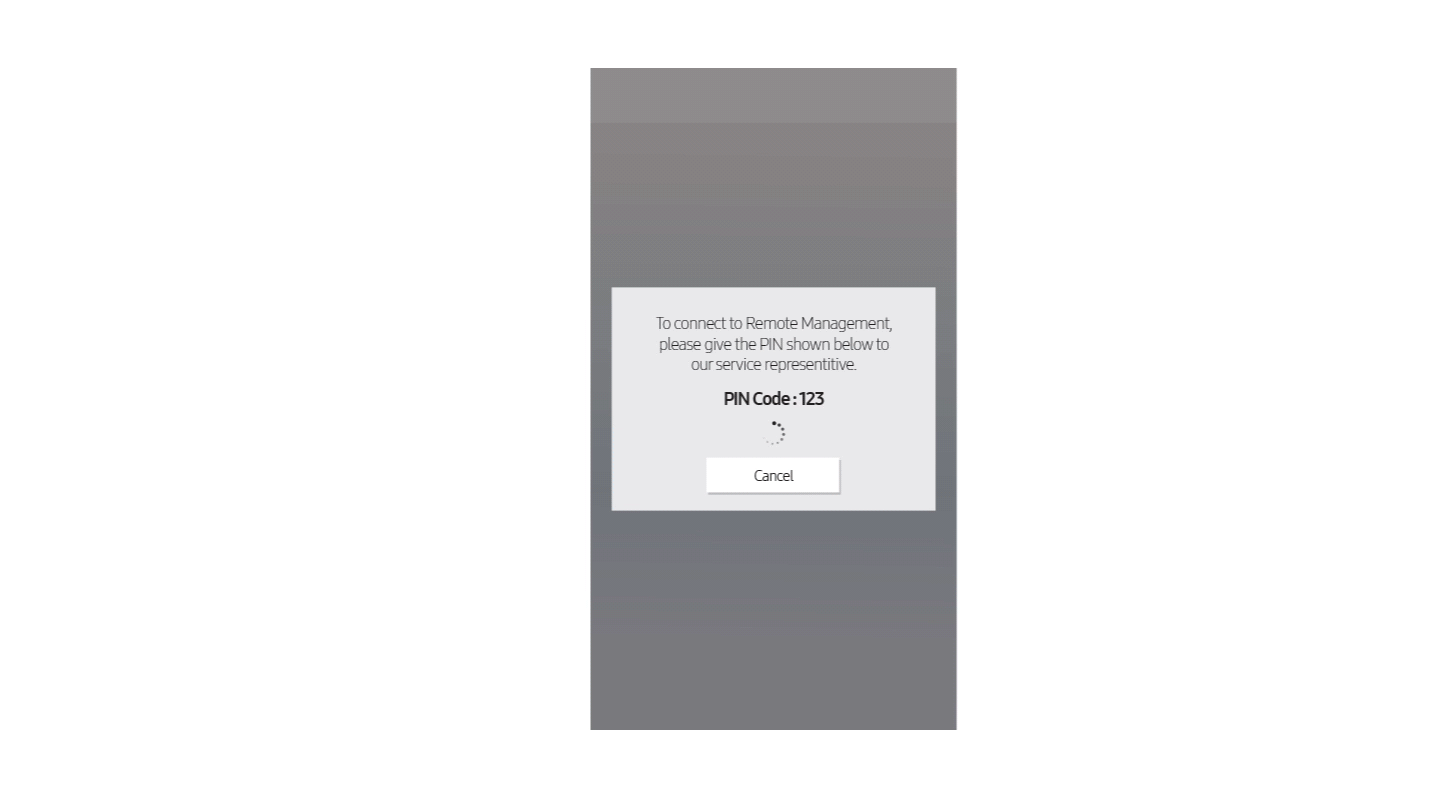
Keeps food fresher
Samsung’s innovative Flexzone™ compartment is an independently controlled compartment that gives you the flexibility to switch between 5 different temperature settings based on your various storage needs, all controlled at a simple touch of the button via the fridge manager app on the Family Hub™.

Keeps food fresher
Samsung’s innovative Flexzone™ compartment is an independently controlled compartment that gives you the flexibility to switch between 5 different temperature settings based on your various storage needs, all controlled at a simple touch of the button via the fridge manager app on the Family Hub™.

Keeps food fresher
Samsung’s innovative Flexzone™ compartment is an independently controlled compartment that gives you the flexibility to switch between 5 different temperature settings based on your various storage needs, all controlled at a simple touch of the button via the fridge manager app on the Family Hub™.

Keeps food fresher
Samsung’s innovative Flexzone™ compartment is an independently controlled compartment that gives you the flexibility to switch between 5 different temperature settings based on your various storage needs, all controlled at a simple touch of the button via the fridge manager app on the Family Hub™.

Triple cooling system & metal cooling
Samsung’s Triple cooling system comes with three separate evaporators to optimise humidity levels throughout the refrigerator and prevent odour mixing. Coupled with the Metal cooling plate which helps retains cold air to achieve a more precise temperature calibration so that your food stays fresher for longer.
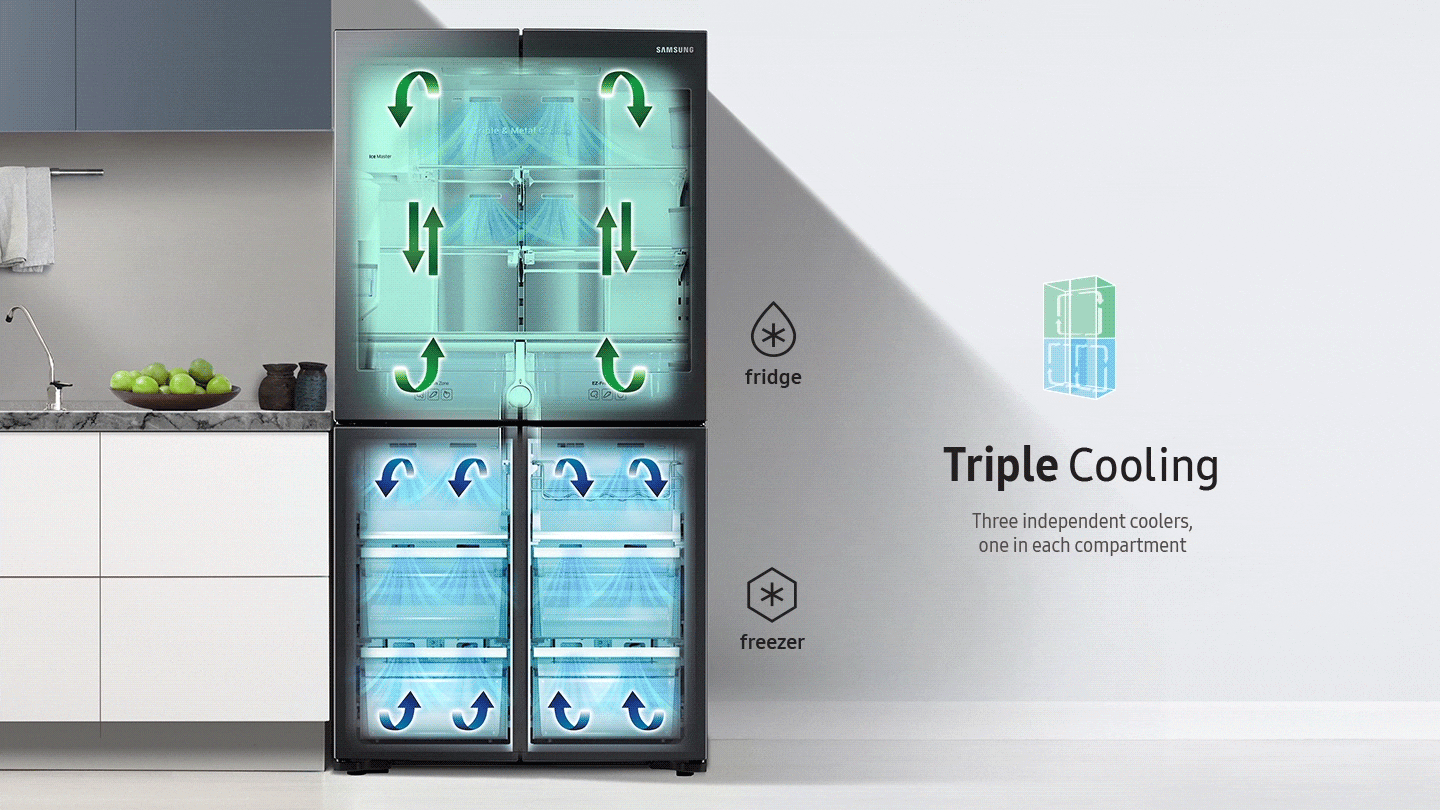
RF56N9740SG/SS
Manage your groceries efficiently with View Inside appConnect with your family with Calendar appControl your smart devices with SmartThings
WHERE TO BUY

Family Hub™

Triple cooling system

Keeps food fresher

SmartThings
Manage your food easily
Everything comes together with the Samsung Family Hub™. Its intuitive 21.5” touchscreen and smart apps let you easily manage your groceries, connect with your family, entertain your guests and control your smart devices* with a tap of the screen.

View Inside your fridge from anywhere
Easily monitor what’s inside your fridge with View Inside feature where 3 built-in cameras let you peek inside from your smartphone* remotely. You can also reduce food wastage by tracking your food items and setting food expiry reminders via the food list function

Shopping List
Plan your grocery more efficiently with the Shopping List App. Simply add any items that you want to buy to your shopping list and have it synced right to your smartphone* and you can view it conveniently, even at the grocery store.

Discover new recipes with Allrecipes app
Explore new recipes for dinner with the Allrecipes app.
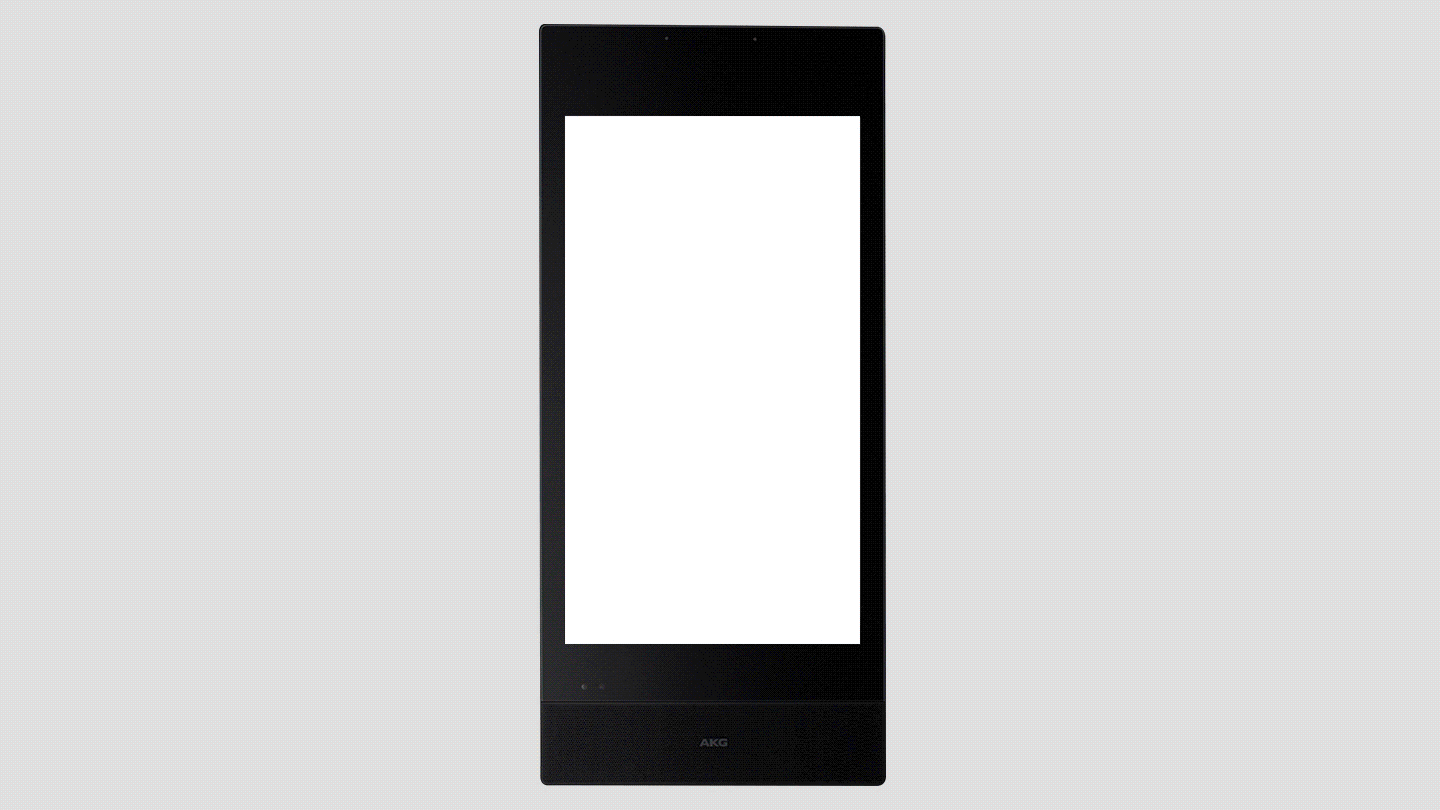
View Inside your fridge from anywhere
View Inside app
Easily monitor what’s inside your fridge with View Inside feature where 3 built-in cameras let you peek inside from your fridge’s home screen or smartphone* remotely. The improved food list feature also provides you with the recommended expiration date** of the grocery item that you have tagged, so now you can reduce food wastage by tracking the groceries that are expiring.

*Requires download of Family Hub™ app on your compatible smartphone.
**Expiration dates and storage location data are provided by the USDA and other sources. Adjust the expiration dates based on your food storage preference.
Discover new recipes for your family
Smart Recipes & Meal Planner apps
Discover new recipes for the family with the Smart Recipes app which gives you instant access to many delicious recipes with simple on-screen instructions. The Meal Planner app also suggests meals to cook, based on your preferences and the food available in the fridge. You can even create a weekly shopping list with the ingredients required and easily access it from your smartphone* at the grocery store.
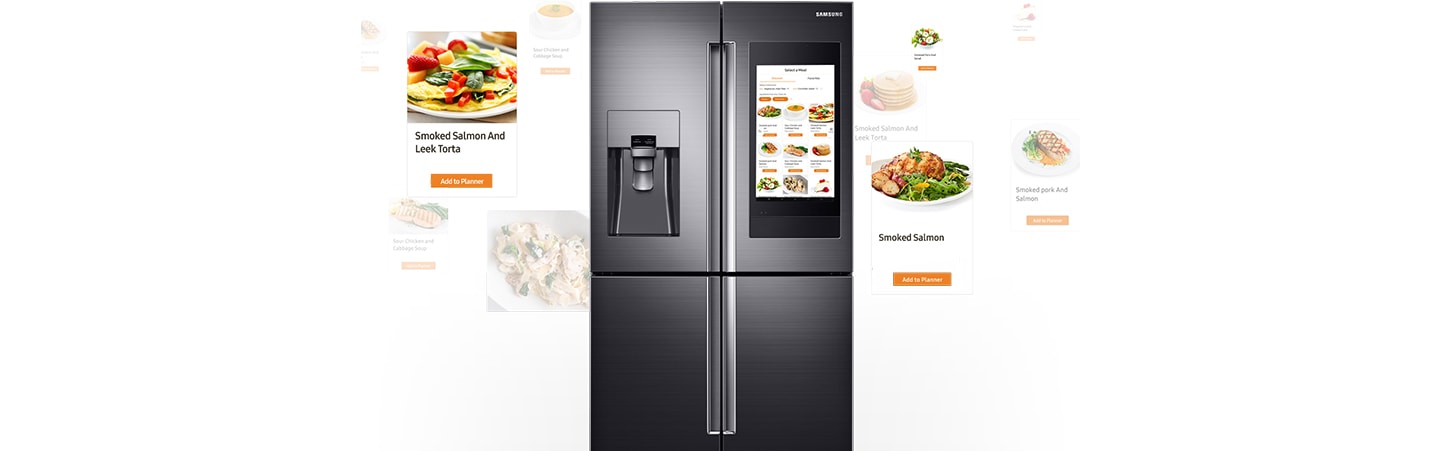
*Requires download of Family Hub™ app on your compatible smartphone.
Shop more efficiently
Shopping List app
Plan your grocery more efficiently with the Shopping List app. Simply add any items that you want to buy to your shopping list and have it synced right to your smartphone* and you can view it conveniently, even at the grocery store.
*Requires download of Family Hub™ app on your compatible smartphone
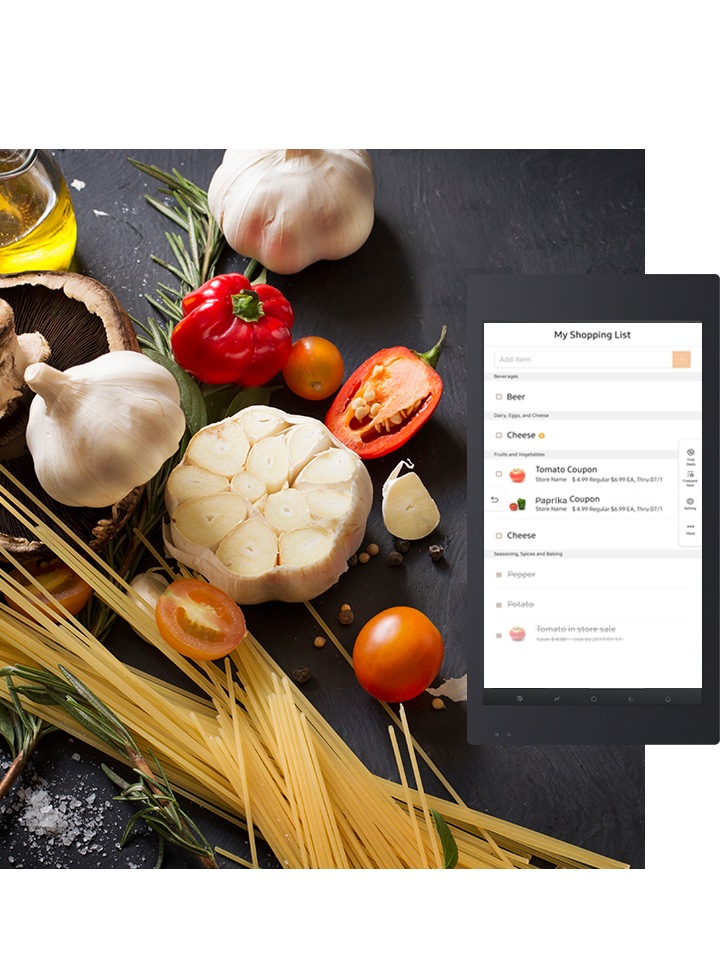
Connect with your family
Family Board
Enrich your family life by sharing news, messages and special moments on the Family Board. Simply share photos, post stickers, draw pictures, create notes and even add a music player, all from the home screen. Alternatively, you can also edit it via your smartphone and have it synced to the Family Hub™*.

*Requires download of Family Hub™ app on your compatible smartphone
Never miss important family events
Calendar app
Never forget any important dates with the Calendar app that lets you share schedules and check calendars of your family members via the Family Hub™ or your smartphone*. Simply sync your schedule with either Google or Microsoft 365 calendar and it will be updated with your personalized colour-coded entry.
*Requires download of Family Hub™ app on your compatible smartphone.

A fun way to communicate
Memo, To-do, Gallery apps
Enjoy a really fun and effective way to communicate with your family. With the Memo, To-do and Gallery apps, you can share memos, to-do list, and photos with your family members via text, voice recordings, pictures and hand-drawn sketches to create highly personalised messages.
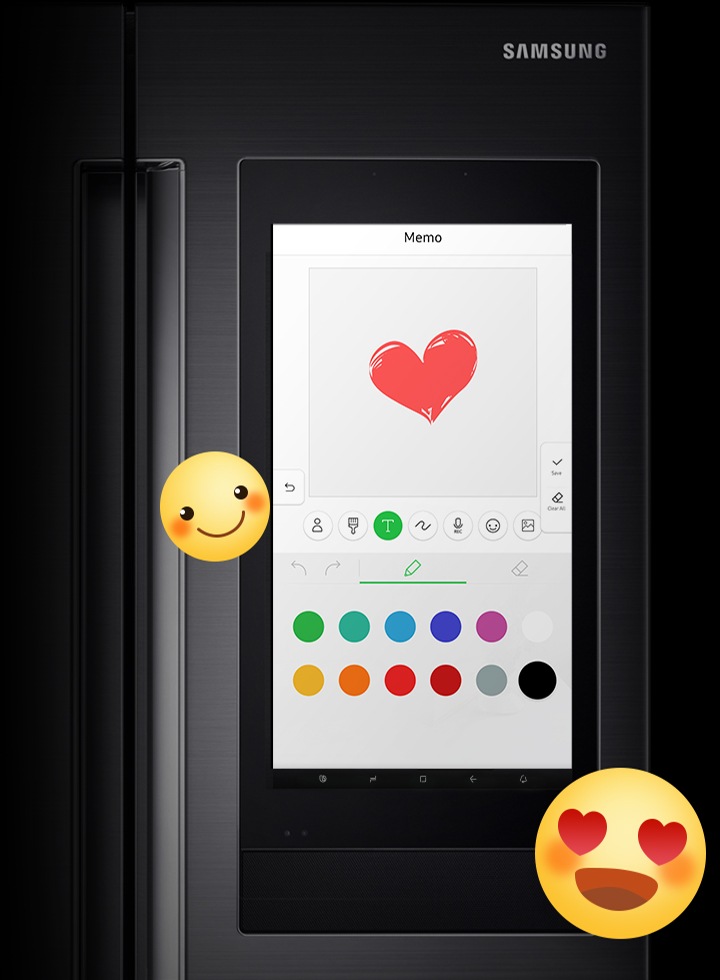
Stay updated everyday
Morning Brief app (Weather, Calendar and Food expiration reminders)
Take on the day with the Morning Brief app which provides daily updates including weather forecasts, personal schedules and even food expiration reminders. You can even have Bixby read your personalised information out to you with its voice recognition function and keep your eyes on what matters most.

Mirror your Samsung smartphone or TV, right on your fridge
SmartView app
Watch video content while preparing your meals by mirroring your favourite shows and movies on your Samsung TV* or smartphone** right onto the Family Hub™ screen. Simply launch the Smart View app and select a compatible Smartphone or TV from which to mirror the content.

*Compatible with 2015 - 2017 Samsung Smart TV models: J/K/MU6400 series and above, 2018 Samsung Smart TV models: NU7400 series and above and 2019 Samsung Smart TV models: Q60R series and above. **Compatible with Samsung Galaxy S6 and above.
Enjoy endless entertainment in the kitchen
TuneIn and Spotify apps
Play the latest songs or tune in to your favourite radio station via Spotify* or TuneIn app with enhanced audio quality, perfect for entertaining guests during dinner!

*Account subscription fees may apply.
High quality, built-in premium speaker
AKG Premium Quality Speaker
The built-in AKG Premium Quality Speaker fills your kitchen with pure studio sound that’s deep in bass and rich in mid-range, giving you the best audio experience to elevate your cooking and dining entertainment.

Smart Home Control
SmartThings app
Bring your dream smart home to life with the SmartThings app*. Simply manage your home’s compatible smart devices at the touch of a button or via Bixby voice commands - from Samsung washing machines and air conditioners to third party products such as home camera, motion sensors, smart lights and more, straight from the fridge.

*Requires download of SmartThings app on smartphones with phones with Android 6.0 and higher or iOS 10.0 and higher. Internet connection and Samsung account login are required.
Intelligent Voice Recognition
Improved Bixby
Navigate apps more conveniently with Bixby, your intelligent voice assistant, when your hands are full. The new Bixby artificial intelligence (AI) system lets you conveniently access a range of optimised and uniquely tailored services and content, like recommended meals, by using just your voice.

Make and receive calls
Bluetooth® calls
Make or receive calls when you’re cooking without reaching out for your phone. Using Bluetooth®connectivity, the Family Hub™ can seamlessly connect to your smartphone* so you can easily answer it or call people with Bixby voice commands.

* The ability to respond to calls using your voice is available with any smartphone, but making calls using Bixby voice commands is only available with Samsung Galaxy S7 and above.
Easily fix errors
Avoid the inconvenience and cost of a broken machine with the Remote Diagnostic and Services app that helps you easily identify and solve issues. The app can also run diagnostics and remotely fix the issue where possible, or have a qualified technician right at your doorstep where necessary.
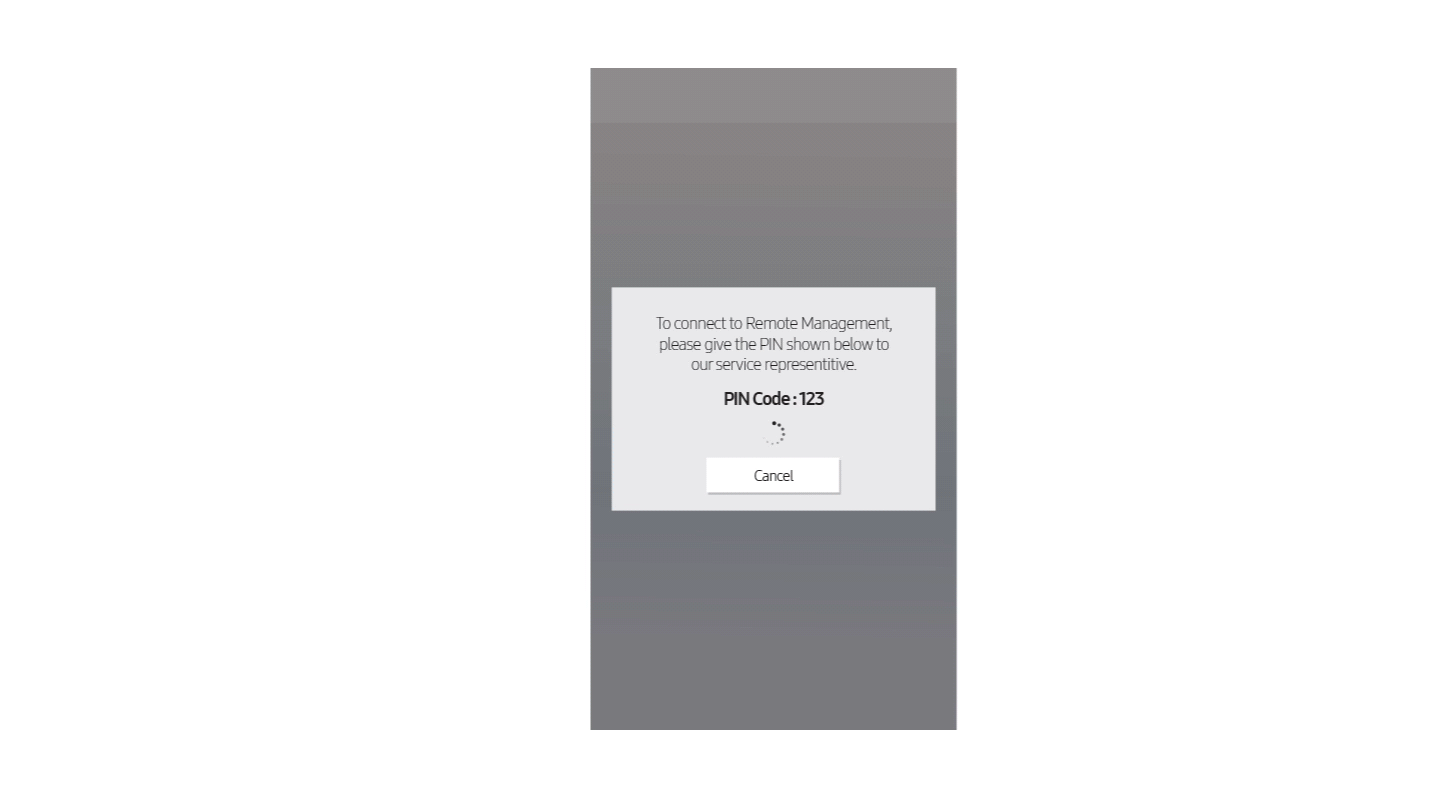
Keeps food fresher
Samsung’s innovative Flexzone™ compartment is an independently controlled compartment that gives you the flexibility to switch between 5 different temperature settings based on your various storage needs, all controlled at a simple touch of the button via the fridge manager app on the Family Hub™.

Keeps food fresher
Samsung’s innovative Flexzone™ compartment is an independently controlled compartment that gives you the flexibility to switch between 5 different temperature settings based on your various storage needs, all controlled at a simple touch of the button via the fridge manager app on the Family Hub™.

Keeps food fresher
Samsung’s innovative Flexzone™ compartment is an independently controlled compartment that gives you the flexibility to switch between 5 different temperature settings based on your various storage needs, all controlled at a simple touch of the button via the fridge manager app on the Family Hub™.

Keeps food fresher
Samsung’s innovative Flexzone™ compartment is an independently controlled compartment that gives you the flexibility to switch between 5 different temperature settings based on your various storage needs, all controlled at a simple touch of the button via the fridge manager app on the Family Hub™.

Triple cooling system & metal cooling
Samsung’s Triple cooling system comes with three separate evaporators to optimise humidity levels throughout the refrigerator and prevent odour mixing. Coupled with the Metal cooling plate which helps retains cold air to achieve a more precise temperature calibration so that your food stays fresher for longer.
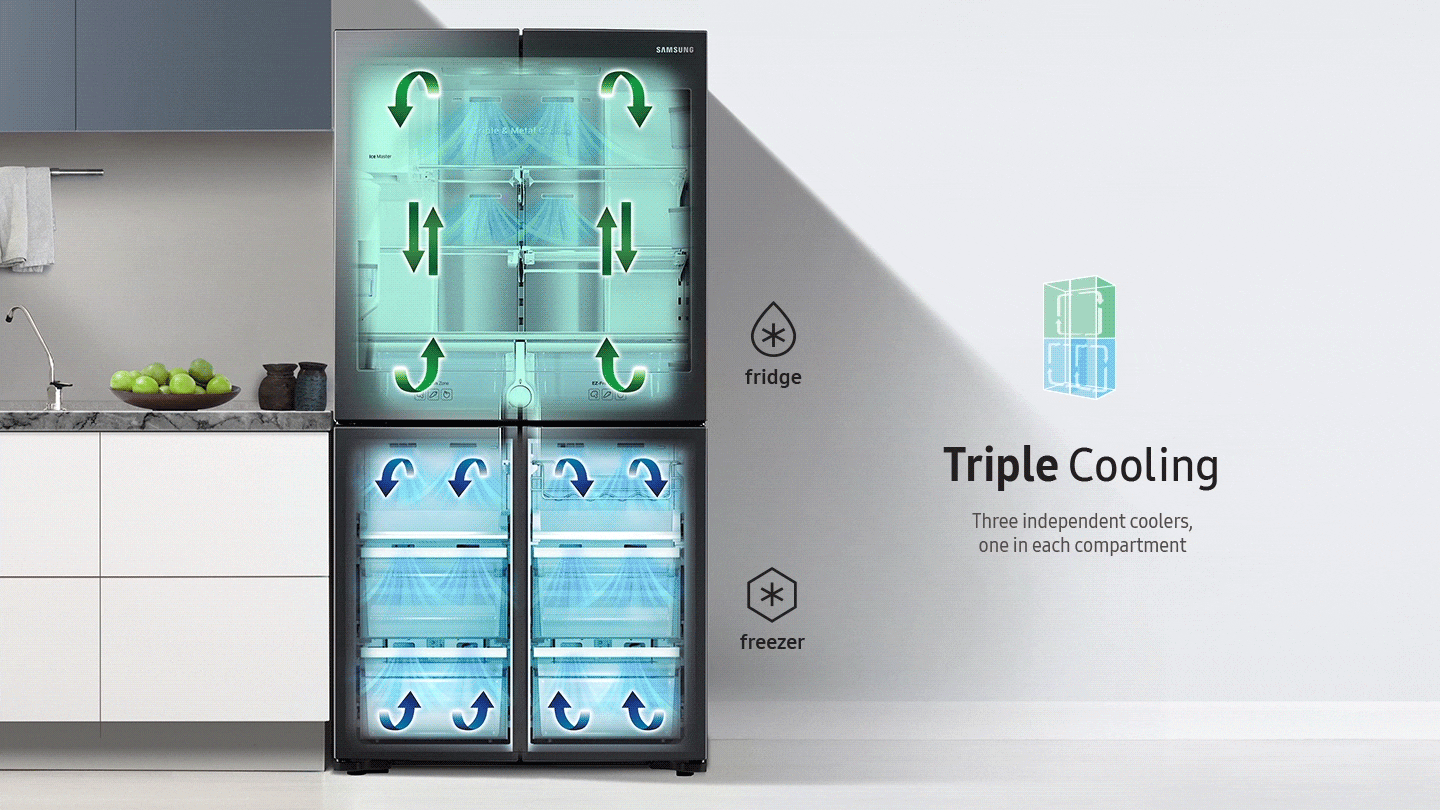
- 550 ℓNet Total(Liter)
- 908 mmNet Width(mm)
- 1,825 mmNet Case Height with Hinge(mm)
- 733 mmNet Depth with Door Handle(mm)
- 156 kgNet Weight(kg)



