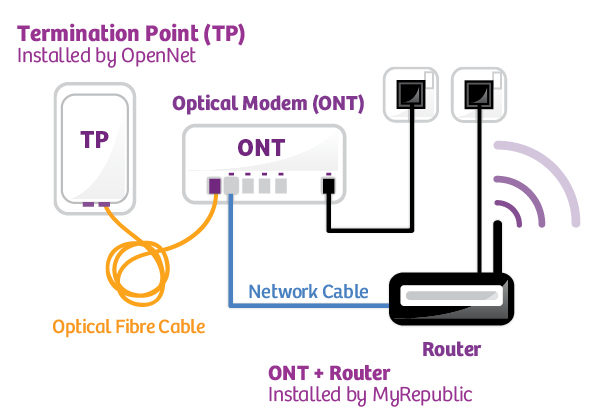- Joined
- Oct 25, 2015
- Messages
- 830
- Points
- 0
Based on this diagram, it seems that it's possible for the Opennet Termination Point to be connected via cable to the ONT, and from ONT to a router, all near the entrance of the unit.
The TV can be located anywhere and can be connected via WiFi.
Tio bo ?
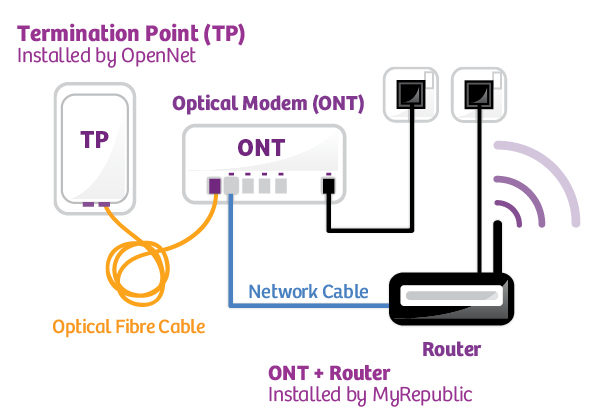
The TV can be located anywhere and can be connected via WiFi.
Tio bo ?