-
IP addresses are NOT logged in this forum so there's no point asking. Please note that this forum is full of homophobes, racists, lunatics, schizophrenics & absolute nut jobs with a smattering of geniuses, Chinese chauvinists, Moderate Muslims and last but not least a couple of "know-it-alls" constantly sprouting their dubious wisdom. If you believe that content generated by unsavory characters might cause you offense PLEASE LEAVE NOW! Sammyboy Admin and Staff are not responsible for your hurt feelings should you choose to read any of the content here. The OTHER forum is HERE so please stop asking.
You are using an out of date browser. It may not display this or other websites correctly.
You should upgrade or use an alternative browser.
You should upgrade or use an alternative browser.
Chitchat Huawei Mate 20 is coming
- Thread starter Froggy
- Start date
- Joined
- Aug 8, 2008
- Messages
- 28,991
- Points
- 113
Pricing and Availability
The HUAWEI Mate 20 Series will officially be available in Singapore from 27 October 2018 with an exclusive pop-up at Causeway Point, Level 1, Round Atrium.
From 10:30am to 10pm, customers will receive a premium gift set with every purchase of the HUAWEI Mate 20 or Mate 20 Pro, while stocks last. Customers can also experience the exciting new features of the Mate 20 in the different interactive zones and meet local celebrities like Rebecca Lim, Pierre Png, Sonia Chew and Gao Mei Gui.
Launch Promotions
Premium gift set (worth $365) for Mate 20 purchase includes:
● JBL Link 10 with built-in Google Assistant
● Huawei NM Card 128GB
● Huawei 2-in-1 Memory Card Reader
Premium gift set (worth $463) for Mate 20 Pro purchase includes:
● JBL Link 10 with built-in Google Assistant
● Huawei NM Card 128GB
● Huawei 2-in-1 Memory Card Reader
● Huawei Wireless Charger
- Joined
- Jun 27, 2018
- Messages
- 31,515
- Points
- 113
PC WorldSearch
Huawei Mate 20 Pro review: Expensive, but probably the best phone you can buy right now
Fergus Halliday (PC World)
@Cvamped 26/10/18
Expert Rating 4.75 / 5
Huawei Mate 20 Pro
The Pitch
The tempo for major smartphone launches at the tail of the year is always a little hectic.
You’ve got Samsung, Apple, LG, Google, Razer, Samsung (again) and then - finally - Huawei. Even speaking as someone who writes about this stuff for a living, it feels like things are getting a little out of hand and overly-crowded. And it doesn’t help that everything has become so incremental and by-the-numbers.
These days, the word flagship gets invoked so often that the term has largely loses its meaning.
Still, Huawei's recent string of high-end devices does feels like something if not different then significant. It’s a breath of fresh air of a sort. Yes, the Mate 20 and Mate 20 Pro feature all the usual spec-bumps and flagship parks. However, coming off the strengths of the P20 Pro, the Huawei Mate 20 Pro ends up being a lot more innovative than it needs to be.
Without dabbling too heavily in the hyperbolic technology-first narrative that Huawei are trying to build around themselves, it feels like the Mate 20 Pro sees them go from being the third-party Android vendor that does it cheaper to being the third-party Android vendor that truly does it better.
These days, I generally lean towards the view that - unless you care that much about having a cutting-edge camera - most people probably don’t need to buy a smartphone that costs more than $1000. That said, if you’re tickled by the notion of owning one of the most formidable flagship smartphones out there, the Mate 20 Pro is the smartphone you’ll want to spend $1500 on.
Specs
Display size: 6.39-inches
Display type: OLED
Processor: Kirin 980
Operating System: EMUI 9 (running on Android Pie)
Fingerprint Sensor: Yes, In-Display
RAM: 6GB of RAM
Storage: 128GB
MicroSD slot: No
Durability: IP68
Ports: USB Type-C
SIM: Dual Sim
Battery: 4200mAh
Connectivity: CAT 21 LTE, Bluetooth 5, Wi-Fi (802.11ac), NFC
Rear Camera: 40-megapixel wide angle (f/1.8) + 20-megapixel ultra wide (f/2.2) lens + 8-megapixel telephoto
Front-Facing Camera: 24-megapixel (f/2.0)
Colors: Black, Midnight Blue
Dimensions: 157.8 mm x 72.3 mm x 8.6 mm
Weight: 189g
Price: $1599
Availability: Vodafone, JB Hi-Fi, Harvey Norman, Kogan, Optus and MobileCiti.
Design - Look, Feel and Features
If you look at it on paper, there's not a huge amount separating the Mate 20 Pro from the rest of the flagship crowd.
It’s got an OLED display, wireless charging, IP68 rating against water damage, dual stereo speakers, face unlock and no headphone jack. In other words: the norm for flagships these days. The Huawei Mate 20 Pro is a device that ticks all the boxes. It's got everything you'd hope for - and expect - from a phone that costs this much and - in some ways - there's not a hugely long song to be sung here.
The above features all work pretty much the same - and just as well - as they do in other flagship Android smartphones from brands like Samsung, Oppo and Sony.
That being said, there are two neat inclusions that, at least for now, you'll only be able to find in the Mate 20 Pro.
The first is an in-screen fingerprint sensor. This is exactly what it sounds like. Rather than a physical fingerprint sensor, you tap your finger to the screen and you phone will unlock.
Overseas, other devices like the Vivo Nex have included an in-screen fingerprint sensor. However, as far as local options go, the Huawei Mate 20 Pro is basically the first of its kind.
You get all the convenience and security of a traditional fingerprint sensor without any cost to the broader form-factor and design of the handset. And, in practice, the in-display fingerprint sensor works really well. There’s even a cool ripple effect that works its way across the device’s display whenever you do unlock it. This isn’t exactly subtle but it does serve to accentuate the futuristic charm of the feature.
The second unique feature here is Reverse Wireless Charging. When toggled, this allows you to leverage the Mate 20 Pro's 4200mAh battery to charge up another Qi-enabled device.
Reverse Wireless Charging works well but its not a massive game-changer. If anything, it ends up being a little limited both by the slower charge speed and the number of menus you have to jump through in order to toggle the feature. It does what it says on the tin but would be better if you had a shortcut for it in the same way you do things like Wi-Fi, Bluetooth and NFC connectivity.
The Huawei Mate 20 Pro also boasts 3D Face Unlock similar to that found in Oppo’s Find X and Apple’s iPhone X, iPhone XS and iPhone XS Max. And, in theory, it works much the same. An array of sensors embedded in the Mate 20 Pro’s notch use infrared light to generate a 3D map of your face. If it recognizes you, Mate 20 Pro will automatically unlock.
Now - It’s worth saying that, during our own experience with the device, Huawei’s 3D Face Unlock has worked entirely as intended. Anecdottally, I actually felt like it was slightly faster than Apple’s own FaceID tech. However, there has been a story doing the rounds this week where the Mate 20 Pro’s 3D face unlock mistook one German tech writer for another (despite one of them wearing glasses). Huawei has yet to respond or comment on the story - which is frustrating and makes it hard to put your faith in the security of the feature without a few reservations.
Still, despite that bumper-sized list of features, the Mate 20 Pro itself actually comes off as pretty sim when held. It’s the more expensive option in the Mate 20 lineup but markedly smaller than the plus-sized counterparts being fielded by Samsung, LG and Google around this time of year. Coming off the Note 9 and Google Pixel 3 XL, the Mate 20 Pro made for a pleasant change in feel-factor.
The Midnight Blue variant of the device also works to distinguish itself through the addition of a new hyper optical surface coating that adds a really tactile sense of grip and texture to the back of the device. Of course - you’ll only get the physical benefits of this coating if you’re using the Mate 20 Pro without a case, which can be a perilous way to go.
Sure, the Mate 20 Pro might be feature Gorilla Glass 5 on both sides but glass is glass. Even a short fall can leave a lasting impact. My own Mate 20 Pro review unit slipped out of my pocket while I was sitting on a bench. All told, it dropped a foot - maybe a foot and a half - in distance.
The consequences can be seen below:
Of course, you can - and probably should - reduce the risk of your shiny new $1500 smartphone suffering the same fate by armoring it up. Like most smartphones nowadays, the Mate 20 Pro comes bundled with a transparent plastic case.
However, I’ve reviewed most of this year’s all-glass smartphones without their courtesy cases - and none of those devices came away with anything close to this degree of damage. As with the issues around the Mate 20 Pro’s 3D Face Unlock, this isn’t necessarily going to be a deal-breaker for some - but it’s definitely worth knowing before you buy.
Performance - Software, Benchmarks and Battery Life
Though the Mate 20 Pro doesn't come with the automotive branding found in its Porsche-branded cousin, easy comparisons to luxury cars feel apt when it comes to performance.
The Mate 20 Pro runs on Huawei's latest Kirin 980 CPU and 6GB of RAM. It also run a meaner and cleaner version of the company's EMUI Android skin. Storage-wise, the Mate 20 Pro comes with a native 128GB in ROM. However, frustratingly, it doesn't offer you the ability to increase this via MicroSD.
Instead, Huawei have opted for a new proprietary memory format called Nano Memory. It's available separately - and at almost double the cost per/GB than traditional Micro SD. Theoretically, the benefit here is that Nano Memory takes up less space in the internals of the Mate 20 Pro - which in turn allows Huawei to eke out a larger battery and more advanced camera system.
Yet, as far as these things go, the Nano Memory requirement sticks out as a clear con in a device with few other real drawbacks.
And while I've been pretty critical of EMUI in the past, the jump to Android Pie feels like it leaves Huawei's software in a much better place than it previously occupied. Everything loads super fast and there's a plethora of ways to customize the experience to your liking.
That said, I would love to see them offer more options and avenues of customization - specifically when it comes to the style of the home screen. I've always been a bigger fan of the swipe-up drawer interface found in Samsung and Google's launchers and found the options included here to be a little limited.
EMUI 9 even boasts its own analogue to Google's Digital Wellbeing app called Digital Wellness. This idea here is for you to to track and manage the amount of screentime you spend with your smartphone. For example, you can set time limits on apps or manage your phone usage by setting up a “bedtime”.
When it came to benchmarks, Huawei's latest hardware delivered impressive enough - but not exceptional - results. What’s more, these numbers have to come with a big caveat.
In September 2018, it was revealed by AnAndTech that several Huawei smartphones - the Huawei P20, Huawei P20 Pro, Huawei Nova and Huawei Honor Play - had been pre-programmed in such a way that their results when running 3DMark would be inflated.
During the benchmarking process, these devices would enable a hidden ‘performance mode’ that boosted the power and battery usage of the device - a practice that is forbidden by UL’s benchmark rules & guidelines.
More information about this development, including Huawei’s response to it, can be found here.
Now, it’s possible that Huawei have learned from being caught out on this. However, it’s equally possible that they haven’t. I lean towards giving them the benefit of the doubt. But without a private version of the 3DMark app to double check the scores, we’re limited in our ability to confirm either way.
As such, the benchmark results for the Mate 20 Pro should be taken with slightly more salt than usual.
As for battery life, we’d easily make it through the usual 9-5 work day and often into a second day of active use as well. Even if we accidentally forgot to leave the device on charge overnight, we’d still plenty of juice left to work with. In fact, we’d usually make it through about two full days of regular usage per charge
We’re talking fourteen or more hours of average use here, though - as always - your mileage may vary. Particularly, if you watch or film a lot of video content, crank the brightness way up or mess with the Mate 20 Pro’s various battery-saver settings.
The Mate 20 Pro supports both Huawei’s proprietary SuperFast wired charging and 15W Fast Wireless Charging.
Camera
The Huawei P20 Pro was a big leap forward for the brand, the Mate 20 Pro is more of a stride - albeit one in the same direction. It still features a triple-lens camera configuration but trades out the monochrome sensor for a new ultra-wide lens.
This ends up being much more of a meaningful inclusion that it sounds.
The P20 Pro's 3x and 5x zoom allowed you to take the shots that other smartphone cameras couldn't. The Mate 20 Pro's ultra-wide lens and super macro mode allows you to get the shots that the P20 Pro couldn't take.
These additions aren't a revolution - but it is does make for a more versatile camera.
The same could be said for the device’s new AI-driven cinema modes - which allow you to mimic things like color grading and bokeh in real time - and added support for filming in the 21:9 aspect ratio -which just make for more video content across the board.
Going back to the AI Cinema modes, it’s worth noting that the results produced by the Mate 20 Pro’s AI-cinema modes can sometimes be a little too sketchy to rely on. Honestly, it feels like this is a feature that Apple or Samsung are going to adopt, iterate upon and impress with in about twelve months time.
During the company’s official unveiling of the Mate 20 and Mate 20 Pro in London, Huawei also showed off a slick 3D scanning and animation feature that sort of builds on what Sony have been including in their Xperia handsets for a few years now. Unfortunately, so far as we can tell, that feature isn’t included in the software we’ve got on our Mate 20 Pro sample. We’ll update this review accordingly when it does.
Unfortunately, one weakness we’ve discovered is that the Mate 20 Pro’s wide-angle lens just doesn’t have the same aptitude for low-light environments you’ll find in its other lenses. Another minor drawback here is that, like its predecessors, the Mate 20 Pro's AI-assisted photography features sometimes overstep their mark and overdo it. I wouldn't say this happens often but the post-processing is still not as consistent as I'd like, nor as good as it is in Google's Pixel phones.
Still, despite this, it’s hard not to come away feeling like the Mate 20 Pro has the best smartphone camera hardware money can buy right now. Most of the time, the machine gets it right and the photos you get back are striking in all the right ways.
READ MORE
Huawei and Leica want to stick with triple-lens cameras (for now)
Whether everyone - or anyone - should spend that much money to up their ‘Gram game is another question entirely. But if you’re after the best in smartphone photography, the Huawei Mate 20 Pro sets the bar.
The Bottom Line
To sum things up: the Mate 20 Pro really is far and aweigh the best smartphone Huawei have produced to date. It's not quite the same leap forward for smartphone photography that the P20 Pro. However, it holds its own on other fronts that serve to propel it to the top of the category.
$1500 is a lot of money to spend on a smartphone. However, if you're looking to spend that amount of money, the Mate 20 Pro makes a powerful case for itself. It's got all the high-end, premium features that matter plus a few exclusive tricks you can't find elsewhere.
It's not perfect but, taken as a whole, the Huawei Mate 20 Pro holds up as a magnificent piece of tech.
Pros
Exclusive features
Top-tier smartphone camera
Cons
Expensive
Nano Memory isn't yet a standard
Bottom Line
Taken as a whole, the Huawei Mate 20 Pro is a magnificent piece of tech.
Price $ 1,599.00 (AUD)
Would you buy this?
Yes 0
No 0
Join the newsletter!
Email address
Join
Or
Sign in with LinkedIn
Sign in with Facebook
Sign up to gain exclusive access to email subscriptions, event invitations, competitions, giveaways, and much more.
Membership is free, and your security and privacy remain protected. View our privacy policy before signing up.
Read more on these topics:Huawei, Mate 20, Mate 20 Pro
Phones
TVs
Computing
Hardware & Software
Business Centre
Games & Gaming
Security Watch
Resources
More
Copyright 2013 IDG Communications. ABN 14 001 592 650. All rights reserved.
Switch to full size
[]
Huawei Mate 20 Pro review: Expensive, but probably the best phone you can buy right now
Fergus Halliday (PC World)
@Cvamped 26/10/18
Expert Rating 4.75 / 5
Huawei Mate 20 Pro
The Pitch
The tempo for major smartphone launches at the tail of the year is always a little hectic.
You’ve got Samsung, Apple, LG, Google, Razer, Samsung (again) and then - finally - Huawei. Even speaking as someone who writes about this stuff for a living, it feels like things are getting a little out of hand and overly-crowded. And it doesn’t help that everything has become so incremental and by-the-numbers.
These days, the word flagship gets invoked so often that the term has largely loses its meaning.
Still, Huawei's recent string of high-end devices does feels like something if not different then significant. It’s a breath of fresh air of a sort. Yes, the Mate 20 and Mate 20 Pro feature all the usual spec-bumps and flagship parks. However, coming off the strengths of the P20 Pro, the Huawei Mate 20 Pro ends up being a lot more innovative than it needs to be.
Without dabbling too heavily in the hyperbolic technology-first narrative that Huawei are trying to build around themselves, it feels like the Mate 20 Pro sees them go from being the third-party Android vendor that does it cheaper to being the third-party Android vendor that truly does it better.
These days, I generally lean towards the view that - unless you care that much about having a cutting-edge camera - most people probably don’t need to buy a smartphone that costs more than $1000. That said, if you’re tickled by the notion of owning one of the most formidable flagship smartphones out there, the Mate 20 Pro is the smartphone you’ll want to spend $1500 on.
Specs
Display size: 6.39-inches
Display type: OLED
Processor: Kirin 980
Operating System: EMUI 9 (running on Android Pie)
Fingerprint Sensor: Yes, In-Display
RAM: 6GB of RAM
Storage: 128GB
MicroSD slot: No
Durability: IP68
Ports: USB Type-C
SIM: Dual Sim
Battery: 4200mAh
Connectivity: CAT 21 LTE, Bluetooth 5, Wi-Fi (802.11ac), NFC
Rear Camera: 40-megapixel wide angle (f/1.8) + 20-megapixel ultra wide (f/2.2) lens + 8-megapixel telephoto
Front-Facing Camera: 24-megapixel (f/2.0)
Colors: Black, Midnight Blue
Dimensions: 157.8 mm x 72.3 mm x 8.6 mm
Weight: 189g
Price: $1599
Availability: Vodafone, JB Hi-Fi, Harvey Norman, Kogan, Optus and MobileCiti.
Design - Look, Feel and Features
If you look at it on paper, there's not a huge amount separating the Mate 20 Pro from the rest of the flagship crowd.
It’s got an OLED display, wireless charging, IP68 rating against water damage, dual stereo speakers, face unlock and no headphone jack. In other words: the norm for flagships these days. The Huawei Mate 20 Pro is a device that ticks all the boxes. It's got everything you'd hope for - and expect - from a phone that costs this much and - in some ways - there's not a hugely long song to be sung here.
The above features all work pretty much the same - and just as well - as they do in other flagship Android smartphones from brands like Samsung, Oppo and Sony.
That being said, there are two neat inclusions that, at least for now, you'll only be able to find in the Mate 20 Pro.
The first is an in-screen fingerprint sensor. This is exactly what it sounds like. Rather than a physical fingerprint sensor, you tap your finger to the screen and you phone will unlock.
Overseas, other devices like the Vivo Nex have included an in-screen fingerprint sensor. However, as far as local options go, the Huawei Mate 20 Pro is basically the first of its kind.
You get all the convenience and security of a traditional fingerprint sensor without any cost to the broader form-factor and design of the handset. And, in practice, the in-display fingerprint sensor works really well. There’s even a cool ripple effect that works its way across the device’s display whenever you do unlock it. This isn’t exactly subtle but it does serve to accentuate the futuristic charm of the feature.
The second unique feature here is Reverse Wireless Charging. When toggled, this allows you to leverage the Mate 20 Pro's 4200mAh battery to charge up another Qi-enabled device.
Reverse Wireless Charging works well but its not a massive game-changer. If anything, it ends up being a little limited both by the slower charge speed and the number of menus you have to jump through in order to toggle the feature. It does what it says on the tin but would be better if you had a shortcut for it in the same way you do things like Wi-Fi, Bluetooth and NFC connectivity.
The Huawei Mate 20 Pro also boasts 3D Face Unlock similar to that found in Oppo’s Find X and Apple’s iPhone X, iPhone XS and iPhone XS Max. And, in theory, it works much the same. An array of sensors embedded in the Mate 20 Pro’s notch use infrared light to generate a 3D map of your face. If it recognizes you, Mate 20 Pro will automatically unlock.
Now - It’s worth saying that, during our own experience with the device, Huawei’s 3D Face Unlock has worked entirely as intended. Anecdottally, I actually felt like it was slightly faster than Apple’s own FaceID tech. However, there has been a story doing the rounds this week where the Mate 20 Pro’s 3D face unlock mistook one German tech writer for another (despite one of them wearing glasses). Huawei has yet to respond or comment on the story - which is frustrating and makes it hard to put your faith in the security of the feature without a few reservations.
Still, despite that bumper-sized list of features, the Mate 20 Pro itself actually comes off as pretty sim when held. It’s the more expensive option in the Mate 20 lineup but markedly smaller than the plus-sized counterparts being fielded by Samsung, LG and Google around this time of year. Coming off the Note 9 and Google Pixel 3 XL, the Mate 20 Pro made for a pleasant change in feel-factor.
The Midnight Blue variant of the device also works to distinguish itself through the addition of a new hyper optical surface coating that adds a really tactile sense of grip and texture to the back of the device. Of course - you’ll only get the physical benefits of this coating if you’re using the Mate 20 Pro without a case, which can be a perilous way to go.
Sure, the Mate 20 Pro might be feature Gorilla Glass 5 on both sides but glass is glass. Even a short fall can leave a lasting impact. My own Mate 20 Pro review unit slipped out of my pocket while I was sitting on a bench. All told, it dropped a foot - maybe a foot and a half - in distance.
The consequences can be seen below:
Of course, you can - and probably should - reduce the risk of your shiny new $1500 smartphone suffering the same fate by armoring it up. Like most smartphones nowadays, the Mate 20 Pro comes bundled with a transparent plastic case.
However, I’ve reviewed most of this year’s all-glass smartphones without their courtesy cases - and none of those devices came away with anything close to this degree of damage. As with the issues around the Mate 20 Pro’s 3D Face Unlock, this isn’t necessarily going to be a deal-breaker for some - but it’s definitely worth knowing before you buy.
Performance - Software, Benchmarks and Battery Life
Though the Mate 20 Pro doesn't come with the automotive branding found in its Porsche-branded cousin, easy comparisons to luxury cars feel apt when it comes to performance.
The Mate 20 Pro runs on Huawei's latest Kirin 980 CPU and 6GB of RAM. It also run a meaner and cleaner version of the company's EMUI Android skin. Storage-wise, the Mate 20 Pro comes with a native 128GB in ROM. However, frustratingly, it doesn't offer you the ability to increase this via MicroSD.
Instead, Huawei have opted for a new proprietary memory format called Nano Memory. It's available separately - and at almost double the cost per/GB than traditional Micro SD. Theoretically, the benefit here is that Nano Memory takes up less space in the internals of the Mate 20 Pro - which in turn allows Huawei to eke out a larger battery and more advanced camera system.
Yet, as far as these things go, the Nano Memory requirement sticks out as a clear con in a device with few other real drawbacks.
And while I've been pretty critical of EMUI in the past, the jump to Android Pie feels like it leaves Huawei's software in a much better place than it previously occupied. Everything loads super fast and there's a plethora of ways to customize the experience to your liking.
That said, I would love to see them offer more options and avenues of customization - specifically when it comes to the style of the home screen. I've always been a bigger fan of the swipe-up drawer interface found in Samsung and Google's launchers and found the options included here to be a little limited.
EMUI 9 even boasts its own analogue to Google's Digital Wellbeing app called Digital Wellness. This idea here is for you to to track and manage the amount of screentime you spend with your smartphone. For example, you can set time limits on apps or manage your phone usage by setting up a “bedtime”.
When it came to benchmarks, Huawei's latest hardware delivered impressive enough - but not exceptional - results. What’s more, these numbers have to come with a big caveat.
In September 2018, it was revealed by AnAndTech that several Huawei smartphones - the Huawei P20, Huawei P20 Pro, Huawei Nova and Huawei Honor Play - had been pre-programmed in such a way that their results when running 3DMark would be inflated.
During the benchmarking process, these devices would enable a hidden ‘performance mode’ that boosted the power and battery usage of the device - a practice that is forbidden by UL’s benchmark rules & guidelines.
More information about this development, including Huawei’s response to it, can be found here.
Now, it’s possible that Huawei have learned from being caught out on this. However, it’s equally possible that they haven’t. I lean towards giving them the benefit of the doubt. But without a private version of the 3DMark app to double check the scores, we’re limited in our ability to confirm either way.
As such, the benchmark results for the Mate 20 Pro should be taken with slightly more salt than usual.
As for battery life, we’d easily make it through the usual 9-5 work day and often into a second day of active use as well. Even if we accidentally forgot to leave the device on charge overnight, we’d still plenty of juice left to work with. In fact, we’d usually make it through about two full days of regular usage per charge
We’re talking fourteen or more hours of average use here, though - as always - your mileage may vary. Particularly, if you watch or film a lot of video content, crank the brightness way up or mess with the Mate 20 Pro’s various battery-saver settings.
The Mate 20 Pro supports both Huawei’s proprietary SuperFast wired charging and 15W Fast Wireless Charging.
Camera
The Huawei P20 Pro was a big leap forward for the brand, the Mate 20 Pro is more of a stride - albeit one in the same direction. It still features a triple-lens camera configuration but trades out the monochrome sensor for a new ultra-wide lens.
This ends up being much more of a meaningful inclusion that it sounds.
The P20 Pro's 3x and 5x zoom allowed you to take the shots that other smartphone cameras couldn't. The Mate 20 Pro's ultra-wide lens and super macro mode allows you to get the shots that the P20 Pro couldn't take.
These additions aren't a revolution - but it is does make for a more versatile camera.
The same could be said for the device’s new AI-driven cinema modes - which allow you to mimic things like color grading and bokeh in real time - and added support for filming in the 21:9 aspect ratio -which just make for more video content across the board.
Going back to the AI Cinema modes, it’s worth noting that the results produced by the Mate 20 Pro’s AI-cinema modes can sometimes be a little too sketchy to rely on. Honestly, it feels like this is a feature that Apple or Samsung are going to adopt, iterate upon and impress with in about twelve months time.
During the company’s official unveiling of the Mate 20 and Mate 20 Pro in London, Huawei also showed off a slick 3D scanning and animation feature that sort of builds on what Sony have been including in their Xperia handsets for a few years now. Unfortunately, so far as we can tell, that feature isn’t included in the software we’ve got on our Mate 20 Pro sample. We’ll update this review accordingly when it does.
Unfortunately, one weakness we’ve discovered is that the Mate 20 Pro’s wide-angle lens just doesn’t have the same aptitude for low-light environments you’ll find in its other lenses. Another minor drawback here is that, like its predecessors, the Mate 20 Pro's AI-assisted photography features sometimes overstep their mark and overdo it. I wouldn't say this happens often but the post-processing is still not as consistent as I'd like, nor as good as it is in Google's Pixel phones.
Still, despite this, it’s hard not to come away feeling like the Mate 20 Pro has the best smartphone camera hardware money can buy right now. Most of the time, the machine gets it right and the photos you get back are striking in all the right ways.
READ MORE
Huawei and Leica want to stick with triple-lens cameras (for now)
Whether everyone - or anyone - should spend that much money to up their ‘Gram game is another question entirely. But if you’re after the best in smartphone photography, the Huawei Mate 20 Pro sets the bar.
The Bottom Line
To sum things up: the Mate 20 Pro really is far and aweigh the best smartphone Huawei have produced to date. It's not quite the same leap forward for smartphone photography that the P20 Pro. However, it holds its own on other fronts that serve to propel it to the top of the category.
$1500 is a lot of money to spend on a smartphone. However, if you're looking to spend that amount of money, the Mate 20 Pro makes a powerful case for itself. It's got all the high-end, premium features that matter plus a few exclusive tricks you can't find elsewhere.
It's not perfect but, taken as a whole, the Huawei Mate 20 Pro holds up as a magnificent piece of tech.
Pros
Exclusive features
Top-tier smartphone camera
Cons
Expensive
Nano Memory isn't yet a standard
Bottom Line
Taken as a whole, the Huawei Mate 20 Pro is a magnificent piece of tech.
Price $ 1,599.00 (AUD)
Would you buy this?
Yes 0
No 0
Join the newsletter!
Email address
Join
Or
Sign in with LinkedIn
Sign in with Facebook
Sign up to gain exclusive access to email subscriptions, event invitations, competitions, giveaways, and much more.
Membership is free, and your security and privacy remain protected. View our privacy policy before signing up.
Read more on these topics:Huawei, Mate 20, Mate 20 Pro
Phones
TVs
Computing
Hardware & Software
Business Centre
Games & Gaming
Security Watch
Resources
More
Copyright 2013 IDG Communications. ABN 14 001 592 650. All rights reserved.
Switch to full size
[]
- Joined
- Jun 27, 2018
- Messages
- 31,515
- Points
- 113
PC WorldSearch
Camera Comparison: Google Pixel 3 XL vs Huawei Mate 20 Pro vs iPhone XS vs Samsung Galaxy Note 9
Fergus Halliday (PC World) on 25 October, 2018 09:46
80
Credit: Fergus Halliday | IDG
We pit the four best smartphone cameras you can buy in 2018 against one another.
The Numbers
Before we get to the comparison proper, here's a quick run-down of the spec sheets for the Google Pixel 3 XL, Samsung Galaxy Note 9, iPhone XS and Huawei Mate 20 Pro.
Google Pixel 3 XL
Rear Camera
–– ADVERTISEMENT ––
The Google Pixel 3 XL is equipped with a 12.2-megapixel (f/1.8) single-lens rear camera.
Front-Facing Camera
The Google Pixel 3 XL is equipped with a dual lens front-facing camera that combines an 8-megapixel (f/1.7) lens with an 8-megapixel (f/2.2) wide angle lens.
Samsung Galaxy Note 9
Simple Tech Gifts That Won’t Break the Bank
More from Everything But Flowers
Rear Camera
The Samsung Galaxy Note 9 features a dual-lens rear camera that combines a 12 MP (f/1.5-2.4) variable aperture lens (with dual pixel PDAF and OIS) with a 12-megapixel (f/2.4) telephoto lens (with AF, OIS and 2x optical zoom).
Front-Facing Camera
The Samsung Galaxy Note 9 features a 8-megapixel (f/1.7) single lens camera with autofocus.
You can read our full review of the Samsung Galaxy Note 9 here.
Huawei Mate 20 Pro
Rear Camera
On the back, the Huawei Mate 20 Pro boasts a 40-megapixel wide angle (f/1.8) lens, 20-megapxiel ultra wide (f/2.2) lens plus the same 8-megapixel telephoto lens found in the standard Mate 20.
Front-Facing Camera
READ MORE
In Pictures: Huawei debut the Mate 20 and Mate 20 Pro
The Huawei Mate 20 Pro features a 24-megapixel front-facing camera.
iPhone XS
Rear Camera
The iPhone XS features a dual-lens rear camera with a 12-megapixel (f/1.8) wide angle lens with (OIS and PDAF) and 12-megapixel (f/2,4) telephoto lens (OIS and PDAF).
Front-Facing Camera
The iPhone XS features an 7-megapixel (f/2.2) front-facing camera.
You can read our full review of the iPhone XS here.
The Pictures
Round One - Daylight Snaps
READ MORE
Huawei double-down on battery life with Huawei Watch GT
iPhone XS Sample
Credit: Fergus Halliday | IDG
iPhone XS Sample
Mate 20 Sample
Credit: Fergus Halliday | IDG
Mate 20 Sample
Note 9 Sample
Credit: Fergus Halliday | IDG
Note 9 Sample
Pixel 3 Sample
Credit: Fergus Halliday | IDG
Pixel 3 Sample
Round Two - Wide
Mate 20 Pro Sample
Credit: Fergus Halliday | IDG
Mate 20 Pro Sample
iPhone XS Sample
Credit: Fergus Halliday | IDG
iPhone XS Sample
Note 9 Sample
Credit: Fergus Halliday | IDG
Note 9 Sample
Pixel 3 Sample
Credit: Fergus Halliday | IDG
Pixel 3 Sample
Round Three - Night
READ MORE
Huawei unveil the Mate 20 and Mate 20 Pro
Mate 20 Pro Sample
Mate 20 Pro Sample
iPhone XS Sample
iPhone XS Sample
Note 9 Sample
Note 9 Sample
Pixel 3 XL Night
Pixel 3 XL Night
The Verdict
Though the Huawei Mate 20 Pro's AI-enhanced post-processing did give it the edge in most daylight scenarios, the improved low-light performance found in the new Google Pixel 3 XL makes for a strong alternative. Realistically, all four of the cameras in these devices are best-in-class.
However, if we had to pick one as our favorite of the bunch - it'd probably be the Mate 20 Pro. The new wide-angle lens, night mode and 5x hybrid zoom just make for a much more versatile smartphone photography experience and much more striking results.
They say the best camera is the one you have with you but if we had to choose, we'd probably choose the Mate 20 Pro.
Join the newsletter!
Email address
Join
Or
Sign in with LinkedIn
Sign in with Facebook
Sign up to gain exclusive access to email subscriptions, event invitations, competitions, giveaways, and much more.
Membership is free, and your security and privacy remain protected. View our privacy policy before signing up.
Tags HuaweiGoogle PixeliPhone XSGOogle Pixel 3Mate 20 ProHuawei Mate 20Pixel 3 XL
More about GalaxyGoogleHuaweiSamsung
Read next
Telstra detail Australian pricing for LTE Samsung Galaxy Watch
Kogan announces new Kogan Agora 9
HTC Exodus 1 now available for preorder for crypto fanatics
In Pictures: A hands-on first look at the new Razer Phone 2
In Pictures: Epson 2018 Sydney showcase
Apple iPhone XS, XS Max unveil
Phones
TVs
Computing
Hardware & Software
Business Centre
Games & Gaming
Security Watch
Resources
More
Copyright 2013 IDG Communications. ABN 14 001 592 650. All rights reserved.
Switch to full size
[]
Camera Comparison: Google Pixel 3 XL vs Huawei Mate 20 Pro vs iPhone XS vs Samsung Galaxy Note 9
Fergus Halliday (PC World) on 25 October, 2018 09:46
80
Credit: Fergus Halliday | IDG
We pit the four best smartphone cameras you can buy in 2018 against one another.
The Numbers
Before we get to the comparison proper, here's a quick run-down of the spec sheets for the Google Pixel 3 XL, Samsung Galaxy Note 9, iPhone XS and Huawei Mate 20 Pro.
Google Pixel 3 XL
Rear Camera
–– ADVERTISEMENT ––
The Google Pixel 3 XL is equipped with a 12.2-megapixel (f/1.8) single-lens rear camera.
Front-Facing Camera
The Google Pixel 3 XL is equipped with a dual lens front-facing camera that combines an 8-megapixel (f/1.7) lens with an 8-megapixel (f/2.2) wide angle lens.
Samsung Galaxy Note 9
Simple Tech Gifts That Won’t Break the Bank
More from Everything But Flowers
Rear Camera
The Samsung Galaxy Note 9 features a dual-lens rear camera that combines a 12 MP (f/1.5-2.4) variable aperture lens (with dual pixel PDAF and OIS) with a 12-megapixel (f/2.4) telephoto lens (with AF, OIS and 2x optical zoom).
Front-Facing Camera
The Samsung Galaxy Note 9 features a 8-megapixel (f/1.7) single lens camera with autofocus.
You can read our full review of the Samsung Galaxy Note 9 here.
Huawei Mate 20 Pro
Rear Camera
On the back, the Huawei Mate 20 Pro boasts a 40-megapixel wide angle (f/1.8) lens, 20-megapxiel ultra wide (f/2.2) lens plus the same 8-megapixel telephoto lens found in the standard Mate 20.
Front-Facing Camera
READ MORE
In Pictures: Huawei debut the Mate 20 and Mate 20 Pro
The Huawei Mate 20 Pro features a 24-megapixel front-facing camera.
iPhone XS
Rear Camera
The iPhone XS features a dual-lens rear camera with a 12-megapixel (f/1.8) wide angle lens with (OIS and PDAF) and 12-megapixel (f/2,4) telephoto lens (OIS and PDAF).
Front-Facing Camera
The iPhone XS features an 7-megapixel (f/2.2) front-facing camera.
You can read our full review of the iPhone XS here.
The Pictures
Round One - Daylight Snaps
READ MORE
Huawei double-down on battery life with Huawei Watch GT
iPhone XS Sample
Credit: Fergus Halliday | IDG
iPhone XS Sample
Mate 20 Sample
Credit: Fergus Halliday | IDG
Mate 20 Sample
Note 9 Sample
Credit: Fergus Halliday | IDG
Note 9 Sample
Pixel 3 Sample
Credit: Fergus Halliday | IDG
Pixel 3 Sample
Round Two - Wide
Mate 20 Pro Sample
Credit: Fergus Halliday | IDG
Mate 20 Pro Sample
iPhone XS Sample
Credit: Fergus Halliday | IDG
iPhone XS Sample
Note 9 Sample
Credit: Fergus Halliday | IDG
Note 9 Sample
Pixel 3 Sample
Credit: Fergus Halliday | IDG
Pixel 3 Sample
Round Three - Night
READ MORE
Huawei unveil the Mate 20 and Mate 20 Pro
Mate 20 Pro Sample
Mate 20 Pro Sample
iPhone XS Sample
iPhone XS Sample
Note 9 Sample
Note 9 Sample
Pixel 3 XL Night
Pixel 3 XL Night
The Verdict
Though the Huawei Mate 20 Pro's AI-enhanced post-processing did give it the edge in most daylight scenarios, the improved low-light performance found in the new Google Pixel 3 XL makes for a strong alternative. Realistically, all four of the cameras in these devices are best-in-class.
However, if we had to pick one as our favorite of the bunch - it'd probably be the Mate 20 Pro. The new wide-angle lens, night mode and 5x hybrid zoom just make for a much more versatile smartphone photography experience and much more striking results.
They say the best camera is the one you have with you but if we had to choose, we'd probably choose the Mate 20 Pro.
Join the newsletter!
Email address
Join
Or
Sign in with LinkedIn
Sign in with Facebook
Sign up to gain exclusive access to email subscriptions, event invitations, competitions, giveaways, and much more.
Membership is free, and your security and privacy remain protected. View our privacy policy before signing up.
Tags HuaweiGoogle PixeliPhone XSGOogle Pixel 3Mate 20 ProHuawei Mate 20Pixel 3 XL
More about GalaxyGoogleHuaweiSamsung
Read next
Telstra detail Australian pricing for LTE Samsung Galaxy Watch
Kogan announces new Kogan Agora 9
HTC Exodus 1 now available for preorder for crypto fanatics
In Pictures: A hands-on first look at the new Razer Phone 2
In Pictures: Epson 2018 Sydney showcase
Apple iPhone XS, XS Max unveil
Phones
TVs
Computing
Hardware & Software
Business Centre
Games & Gaming
Security Watch
Resources
More
Copyright 2013 IDG Communications. ABN 14 001 592 650. All rights reserved.
Switch to full size
[]
- Joined
- Jul 19, 2011
- Messages
- 28,269
- Points
- 113
What do you do with your old phones?
- Joined
- Jun 27, 2018
- Messages
- 31,515
- Points
- 113
Wow queue longer than for Faggot phones. Ah tiongs have caught up to the yanks n Kim Chees
- Joined
- Jun 27, 2018
- Messages
- 31,515
- Points
- 113

Huawei Mate 20 Pro — Australian Review
Chris Rowland 31 October 2018 Time: 15 minutes Mobiles / Reviews Leave a comment
Companies: Huawei Devices: Mate 20 Pro
Hero image
Huawei’s Mate 20 Pro is the latest in Huawei’s growing – and relatively young – line of premium smartphones. Unlike competitors which are many years older, the Mate series has only been around for five years or so. In that time, Huawei has innovated relentlessly, moving from a fairly average phone as much as a couple of years ago to what could be one of the best phones released in 2018. Yes, Huawei has come along way since the Ascend Mate of 2013, and even since the Mate 9 of 2016.
In 2018, the Mate 20 Pro uses much of what Huawei has learned with the P20 Pro, and takes it further. An already capable camera system has been tweaked and improved, and paired with a class-leading chipset and other quality internals. Is this the first genuinely capable flagship contender from the Chinese giant?
In a word: Yes. It’s the best feeling, best made, most powerful and capable smartphone Huawei has made, and it’s easily among equals in the Pixel 3 XL, Note 9 and more.
HUAWEI MATE 20 PRO – SPECIFICATIONS
Display
- 6.39-inch (19.5:9)
- 2K+ (3120×1440 / 539 PPI) OLED
- 40MP wide angle (f/1.8) —
- 20 MP ultra wide angle (f/2.2) —
- 8 MP telephoto (f/2.4) — with laser focus, phase focus, contrast focus, and AIS (Huawei AI Image Stabilization)
- Huawei’s industrial design is among the best in the market; squeezing three cameras (plus a front-mounted one), 3D facial recognition, a huge battery and stereo speakers into something the size of the Mate 20 Pro is an outstanding job.
- The triple-camera system on the Mate 20 Pro is – without doubt – among the best camera systems available. It takes some of the best photographs you’ll see from a smartphone.
- Huawei’s Kirin 980 processor is insanely powerful, quite likely ahead of Qualcomm’s Snapdragon 845 class-leading SoC. Paired with 6GB of RAM and 128GB of storage, you’ll not be left wanting, and it benchmarks ahead of every other Android phone available.
- The battery life is pretty well unrivaled; two days’ real world usage is easily achievable, and just wait until you try Huawei’s 40W charging solution – you can watch the battery percentage trickle upward (quite quickly) before your eyes.
- Huawei’s decision to opt for an in-screen fingerprint reader that isn’t ready. After a few days, I gave up and wished for a proper hardware sensor.
- Facial unlock is pretty good, almost very good, but it’s no substitute for a fast-reacting physical fingerprint sensor which the Mate 20 Pro sorely misses.
- Huawei’s design incorporating a huge notch on the front is borderline unforgiveable. While notches on other phones leave Android’s status / notification bar readily usable, Huawei’s Mate 20 Pro reduces the status bar to a place where you can see a WiFi icon and your battery level. Forget ever seeing a notification icon (much less any more than one). Given you can’t hide icons you don’t care about (e.g. Bluetooth, WiFi, cell signal strength, or NFC), you simply can’t see your notifications at a glance anymore.
- EMUI 9 has come a long way, and while it’s far from the visual indecency it once was, it still causes a few problems. Stock Android has nailed gesture navigation, but Huawei’s EMUI does it differently. Stock Android handles task switching really well. Huawei’s EMUI doesn’t do so well. On our review unit, the camera app also fails occasionally, and for a phone so clearly focused around its camera strengths, this is inexcusable.
Physically, with the exception of an oversized notch, the design of the Mate 20 Pro is really quite something. Size-wise, it compares with the P20 Pro being roughly the same size, and on par with Samsung’s Galaxy S9+, Pixel 2 and 3 XL, and other phones of a similar size. It’s not small, but it doesn’t feel oversized.
Mate 20 Pro’s display is a high quality OLED; there’s no silly discolouration from side angles as LG panels seem to experience, just a quality display that works admirably. The display – all 6.39 inches of it – fits between an aluminium frame and glass back, giving the phone a solid, robust and yet not too weighty feel. There’s a very slight camera bump, and the whole package is IP68 rated. Colour-wise, a range were announced overseas, but in Australia it’s simply Black or Midnight Blue (the latter of which our review unit was). Unlike the P20 Pro, the Twilight variant of the Mate 20 Pro won’t be coming here.





Amongst all this discussion of great design, it pays to note a few key design decisions. For starters, there’s no 3.5mm headphone jack, requiring users to use an included 3.5mm to USB-C adaptor to use wired headphones. This doesn’t bother me, but it will others. What does bother me, though, is the giant and annoying notch. Good design this isn’t, and while we can understand why Huawei has gone in this direction – to house an array of useful sensors – it looks terrible, and really spoils the Mate 20 Pro’s usability (more on this later). What’s most curious is that Leica – Huawei’s imaging partner – agrees that the notch is not an example of good design, but they accept it because of the benefits it brings.
The remainder of the physical design is unremarkable; there’s a volume rocker, power button, and you get a charger, cable and earbuds in the retail box, alongside a handy clear plastic case to protect your new phone. I wish more manufacturers offered this!
CAMERA
There are those that thought Huawei’s partnership with Leica was little more than a branding exercise, but over the years, Huawei has continued to further disprove that assumption. With the P20 Pro earlier this year, Huawei pretty much nailed mobile photography, displacing literally every other smartphone. In some respects, then, Huawei’s Mate 20 Pro represents less of a revolution and more of an evolution of an already-great setup.

Triple camera array

Triple camera array
Camera Specifications
The camera setup in the Mate 20 Pro is not that different to the P20 Pro; in fact, the lens and sensor configuration is almost identical:
Huawei Mate 20 Pro Huawei P20 Pro Main Sensor40 MP, f/1.8, 27mm (wide), 1/1.7″, PDAF/Laser AF40 MP, f/1.8, 27mm (wide), 1/1.7″, OIS, PDAF/Laser AFUltrawide Sensor20 MP, f/2.2, 16mm (ultrawide), 1/2.7″, PDAF/Laser AF20 MP B/W, f/1.6, 27mm (wide), 1/2.7″, OIS, PDAF/Laser AFTelephoto Sensor8 MP, f/2.4, 80mm (telephoto), 1/4″, 5x hybrid optical zoom, OIS, PDAF/Laser AF8 MP, f/2.4, 80mm (telephoto), 1/4″, 3x optical zoom, OIS, PDAF/Laser AFFront Camera24 MP, f/2.0, 26mm (wide)24 MP, f/2.0, 26mm (wide)
The main differences are in the ultra-wide sensor, which is now a colour sensor instead of monochrome, has a slightly slower aperture (f/2.2 vs f/1.6) but a much wider lens (16mm vs 27mm). The main camera is the same, as is the telephoto sensor.
The rationale for the P20 Pro’s monochrome sensor was to capture depth and detail information which – at the time – was superior to what could be captured with a colour sensor. However, in less than twelve months, Huawei and Leica claim that technology has progressed such that this sensor is no longer needed, and can be replaced with a quality colour sensor that can, ultimately, do much more.
Camera samples – day to day
In our opinion, the results speak for themselves. The P20 Pro captured beautiful photos, and the Mate 20 Pro does too, with a few improvements. Huawei’s Night Mode has been refined, the AI-driven camera modes have significantly grown in number, and the overall ease of use – the simplicity of taking photos – has improved. There are still quirks – e.g. no HDR in auto mode, you have to enable it manually – but at the same time, the standard camera is so good that HDR rarely feels necessary.











All of the photos above were taken with Huawei’s default camera settings. No tap to focus, no lighting adjustment, just open the camera, point, shoot. The only change made between any of them was to select a zoom level, which AI can’t (and shouldn’t) do. It automatically detects the right exposure, tone, white balance, focus and more. Mate 20 Pro makes even the most amateur photographer look somewhat talented, and that’s no small task.
Camera samples – super zoom
The 5X hybrid optical zoom is something, too. I’ve never been especially fond of using zoom on a camera, preferring to move myself to a better position instead. However, you can’t always get up close with your subject, and then you need zoom. The Mate 20 Pro’s 5X zoom, and the ease at which it switches between zoom presets makes taking great photos easy, and getting close up even easier still.

0.6 x

1.0 x

3.0 x

5.0 x
Until now, zoom on a smartphone almost always meant some combination of digital zoom and, if you were lucky, mediocre optical zoom. As these photos show, 5.0 X hybrid optical zoom does a brilliant job of picking out details that you probably won’t see with the naked eye. I also found myself using the 0.6 X ultra-wide angle setting an awfullot, because it takes amazing photos.
Camera samples – light the night
The real praise, though, is reserved for the Mate 20 Pro’s capabilities at night. A lot has been said lately of Google’s Night Shot mode which it is developing for the Pixel 3 range. Having seen those results, they are nothing short of stunning, but not without their flaws. Some scenes end up looking like they’re computer generated and if we’re being accurate, they are. Google’s AI does some incredible things with dimly lit photos, but in many cases, the end up looking fake. Huawei’s Mate 20 Pro might not go quite so far with its night mode photos, but if you ask me, they end up looking at least more real.







Mate 20 Pro’s camera isn’t perfect, but no camera is. Sometimes it needs assistant with focus. Sometimes an adjustment in exposure or white balance is required to make photos really pop. That’s just photography, though – ultimately, a camera should make it easy to capture what you want, but it isn’t up to the camera to know what that is. AI goes a long way to doing precisely that, but sometimes you’ll have different ideas, and that’s okay too.
What I’ll say is this. Using the P20 Pro and moving from that to the Mate 20 Pro makes using a point-and-shoot camera feel positively prehistoric. I have Sony’s RX 100 M5 which is one of the best non-DSLR cameras money can buy. I know this, because I went and bought it after extensive research. It is, and remains, the best camera I’ve ever used.
However, next to what the Huawei Mate 20 Pro can do, it’s a dinosaur.
SOFTWARE
Huawei’s Mate 20 Pro is not without some software shortcomings, and the main one stems from the way Huawei’s EMUI software handles the giant notch (or rather, doesn’t handle it). The width of the notch makes Android’s status bar unusable, with valuable space taken up by icons you don’t need and can’t remove, and the front-facing sensor array.


Unlike some of its earlier phones that let you hide icons, Huawei’s Mate 20 Pro does not, meaning the useless NFC and Bluetooth icon are always displayed when on, an absolutely baffling decision. As someone who receives a lot of push notifications, not being able to see any of these icons at a glance is incredibly frustrating, and it takes a lot longer to catch up with them.
While Huawei offers a software switch to “hide” the notch, all it does is add black colour either side of the notch. It doesn’t move the notification bar down so that it renders below the notch line – which would have been fantastic – it just blacks out the corners so you can’t see the notch so much. Notification icons still render in this space, though, meaning that you generally don’t see any of them.
The EMUI 9 experience

Desktop / Launcher
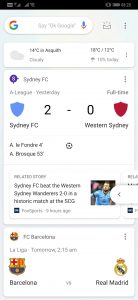
Swipe left for Google

Settings

Camera UI
The remainder of the software experience isn’t too bad at all. I find Huawei’s settings very easy to navigate (and the search function very powerful), and while I am not enamored with Huawei’s default launcher, it’s readily replaced. Huawei’s EMUI offers gesture navigation, the traditional 3-icon navigation, or a Dock mode, but really, only the 3-icon navigation is any good. EMUI’s gesture navigation is quite different to the Android standard gesture navigation, increasing the learning barrier for anyone coming to this phone from another. You can get used to it – I certainly did – but it never feels as intuitive (nor works as well) as it should.
Yes, we’ve mentioned the shortcomings first, and you might note there’s really only a couple of them. This is for a good reason; overall, EMUI 9 on Huawei’s Mate 20 Pro is a reasonably enjoyable experience. For the purists, no, it isn’t stock Android. However, most users will probably find the experience on EMUI 9 to be fairly well acceptable.
There are things that Huawei does that other manufacturers do not; for example, your lock screen does not fill up with old notifications. Only ones you’ve not seen are shown – even though you can’t see them in the notification bar because of the notch, you can keep an eye on what’s going on, usefully, using the lock screen. It’s a nice touch.
You don’t get Google’s Digital Wellbeing announced as part of Android 9 Pie, but you do get Huawei’s version (called Digital Balance) which works along the same principles, and it works well.
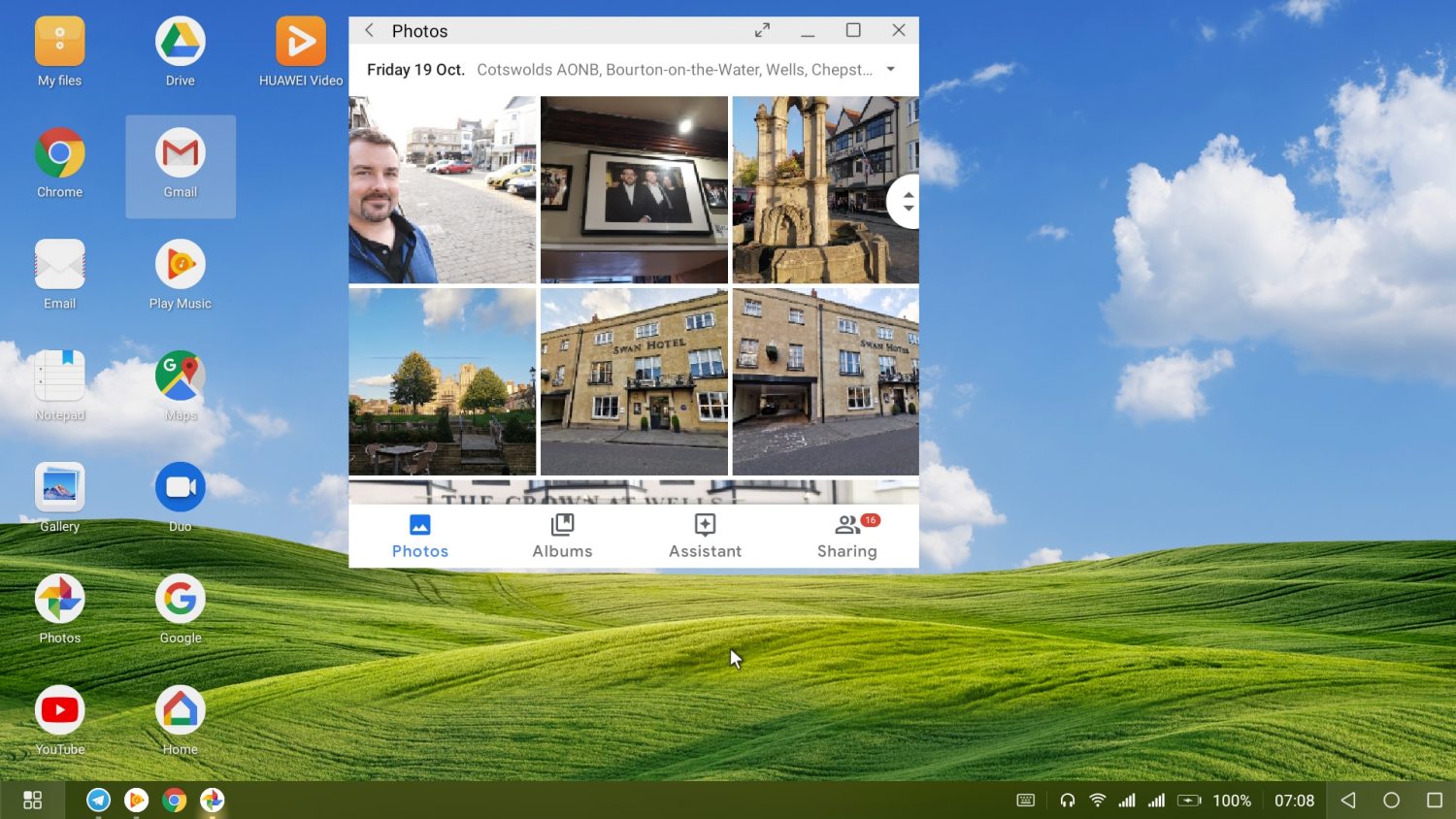 Huawei Mate 20 Pro desktop modeHuawei’s desktop mode and branded apps
Huawei Mate 20 Pro desktop modeHuawei’s desktop mode and branded appsHuawei includes a desktop mode which you can access when the Mate 20 Pro is plugged into an external display/keyboard/mouse via the USB-C port. My laptop uses a USB-C docking station, so I plugged in the Mate 20 Pro. A few seconds later, a desktop mode appeared on my screen and I could interact with my keyboard and mouse. It was seamless, and remarkably easy to use. The best bit? It doesn’t require any proprietary accessories (e.g. Samsung’s DeX Pad) – it works with whatever you’ve got. If you’re on the go and looking for an easy way to enter more data than an on-screen keyboard readily allows, this will be a welcome feature.
Huawei does include an array of pre-installed apps, but fortunately they’re mostly Huawei apps rather than some 3rd party developer that’s paid to have their stuff on Huawei phones. Huawei’s apps – e.g. calendar, customer care, smart remote, etc – are mostly pretty well done, and are reasonable replacements for the stock Android apps that some of them replace.
That said, I found myself quickly returning to Google Calendar over Huawei’s Calendar, just because I’m more familiar with how it works. Another quirk was Huawei’s Calendar seemed to screw up my Google Calendar colours (which annoyed my OCD greatly) so very quickly I stopped using it.
Phone Clone is a feature I tried once – to migrate my data from the P20 Pro I had been using, to the Mate 20 Pro – and while it appeared to have worked very well, the reality was a little different. It seemed in the process of copying everything from one phone to another that it had somehow stuffed up the Google accounts, meaning that some features simply refused to work (e.g. my email wouldn’t sync, Calendar refused to sync reliably, etc). Removing the Google account and re-adding it didn’t work either – I had to factory reset the Mate 20 Pro, and set it up from scratch (which resolved the issues).
Others have reported Phone Clone worked perfectly without issues, but I certainly didn’t find it to be seamless. Chances are good it’ll work for you.
Some of the things that Huawei replaces from stock Android should probably have been left alone, though. The overview screen (aka multitasking / switcher view) is a blatant copy of Apple’s task switcher, and the Android stock version works much better. It’s not that there’s anything wrong with Huawei’s implementation – it just isn’t to my taste.
BIOMETRICS
This isn’t something I’d usually make mention of in a review, because by and large, these features both work and are unremarkable. In the case of the Huawei Mate 20 Pro, though, these features need to be talked about – firstly, the two types of technology used are very cool, and for the most part, they work well.
Huawei has incorporated a 3D Face Sensor into the front of the Mate 20 Pro which offers a secure means to unlock your phone in addition to a PIN, fingerprint or other means. My experience with the face unlock has been pretty near flawless; there’s very few times that it doesn’t work, and quite often it’s able to take account of sunglasses, hats or whatever and genuinely detect whether you’re you, or not.
 Huawei’s notch houses many sensors
Huawei’s notch houses many sensorsThe in-screen fingerprint sensor is incredible, but it’s not flawless. While it’s the first in-screen fingerprint sensor that we’ve seen in a widely available consumer device, the technology is far from mature. Combined with Huawei’s odd decision to locate the sensor a third of the way up the display, the occasional mis-read (or refusal to recognise a valid fingerprint) can be a little frustrating.
However, when you get used to the sensor location and position your finger correctly, the sensor works quickly and accurately more often than not. Better yet, users can use this in-screen fingerprint sensor everywhere that Android supports, to authorise purchases in Google Play, to sign into banking apps, and more. Huawei throws in a few extra features such as locking apps, a secret file system, and more.

Enrol

Confirm

Unlock
The other downside of having all these biometric sensors – particularly the 3D Face Unlock – is that Huawei has had to put them somewhere, and that somewhere is the ultra-wide notch at the top of the display. It takes up a good half the width of the display, and as I’ve noted elsewhere, it covers up much of the useful area where you’d otherwise want notification icons to go. Huawei’s option to hide the notch is welcome, but frankly it offers little consolation for the space that it takes up.
I’ve learned to work around it, and change the way I use my phone slightly to get around the lost functionality, but really, this doesn’t feel like the best way to have gone forward. I find myself wishing that Huawei had done a much better job here.
PERFORMANCE
Overall, despite these quirks, the Huawei Mate 20 Pro is an excellent phone. It’s powered by the most capable, powerful chipset on the market, including a dual neural processing core dedicated to on-device AI functions. Paired with 6GB of RAM and 128GB of storage, the Mate 20 Pro runs rings around the competition. From day to day use, through to screaming through benchmarks, there’s nothing I’ve found yet which tripped the Mate 20 Pro up, and that’s big praise for Huawei’s work in optimising the crap out of their hardware and software.

AnTuTu score
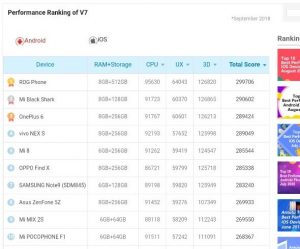
Ahead of the pack
This dovetails nicely into the battery performance, which is an order of magnitude better than anything I’ve seen in recent times.
Mate 20 Pro’s battery life
With a 4,200 mAh battery – how they squeezed that in I’ll never quite know – the battery life can be truly measured in days rather than hours. Granted, the first couple of days I smashed the battery while going nuts playing with all the new features.
However, once I settled into regular daily use of the phone, I was quite often reaching the end of the day and putting the phone on charge at 10pm with well over 50% still available. I can’t remember a phone that I’ve been able to do this with, and though Huawei’s P20 Pro came close, the Mate 20 Pro does it much better.
I can spend a day at work, on the go, or even driving around the UK without paying any thought to my battery life; in short, battery stress is a thing of the past even for the most demanding user. With a 40W charger included in the box, too, you can truly forget about going flat – just a few minutes on the charger is enough to add hours of use to your phone, and it charges so quickly that you can watch the percentage tick up right before your eyes. It’s not something I use often (I just use a 15W charger on my nightstand overnight), but if you’re in a pinch, that 40W charger is magic.
The only annoying thing is that it’s not a standard charging protocol, so even if I connect the Mate 20 Pro to my laptop charger (which delivers 65W over USB-C), it doesn’t “supercharge”. It charges quickly, of course, but not as quick as it would with Huawei’s own charger. Something to bear in mind rather than a gripe.
SOME OTHER OBSERVATIONS
- 4G performance on dual-SIMs was excellent. There are very few places where the Mate 20 Pro lost signal, and it performed well in areas where other phones did not.
- While the memory can be expanded using NM cards, you can’t use MicroSD – this means buying newer, more expensive cards than what you might already have.
- Bluetooth connectivity for audio and in-car use was excellent! However, it played less well with Samsung’s Galaxy Watch – it disconnected once or twice a day, and occasionally it didn’t automatically reconnect.
- Unlike some phones early in the release cycle, the Mate 20 Pro had few issues with crashing. The camera app on pre-production software was a bit buggy, but once we received retail software, that particular experience disappeared completely.
On one hand, the design is simply stunning. It’s every bit the same quality, class and style that Apple and Samsung put together, both in physical design and in software design (mostly). The camera system is, without doubt, class-leading and quite probably the best you’ll find on a smartphone in 2018, besting Samsung, Apple and even Google’s AI-powered Pixel 3 camera.
On the other hand, though, Huawei seems to have tried to do too much, instead of getting a smaller list of things 100% correct. Its biometric authentication is excellent, and yet not flawless. I understand why Huawei is excited about the fingerprint sensor – it’s the first in-screen sensor on the market – but at the same time, it just feels like it could work better.
Should you buy it?
What you’re left with, after all this, is a $1,599 phone that is arguably the best phone you can buy today if money is no object. The issues we’ve identified really are only minor in the scheme of things, and are well offset by the momentous gains Huawei has made in user experience, camera performance and the overall agility and speed of the handset.
In another way of speaking, every phone has issues but not every phone overcomes them. It’s not enough to offer an okay experience if your phone has flaws; the experience needs to be amazing so that people simply overlook or forget the flaws, and Huawei’s Mate 20 Pro is tantalisingly close to this point.
So much so that, if I were to choose to spend my money on a new phone right now, I’d buy the Mate 20 Pro over the Pixel 3 from Google, and that’s praise well earned. However, if I had the choice of phones and I was looking for the compromise of best value vs best features, I’d pick up Huawei’s P20 Pro, which is undoubtedly about to get a price drop, and at only six months old, it’s been my favourite phone this year.
Huawei Mate 20 Pro4.7 / 5
Disclosure Statement:
Huawei has allowed Ausdroid to retain the Mate 20 Pro for a long term review period.
Tags FEATURED
Chris Rowland Managing Director
Chris has been at the forefront of smartphone reporting in Australia since smartphones were a thing, and has used mobile phones since they came with giant lead-acid batteries that were "transportable" and were carried in a shoulder bag.
Today, Chris publishes one of Australia's most popular technology websites, Ausdroid. His interests include mobile (of course), as well as connected technology and how it can make all our lives easier.
[email protected] View Chris's posts
PreviousGoogle Pixel 3 and Pixel 3 XL — Australian Review
NextDigital bank Up launches with Google Pay, fee-free banking and Android app
Join the Ausdroid Conversation
Subscribe
Ausdroid is a labour of love
Ausdroid is Australia’s only news outlet dedicated to coverage of all things Android, mobile and personal technology.
We’re independent, and though we work with major brands, we don’t work for them; we share our opinions, not theirs, and that won’t ever change.
Tune in for your daily fix of news from our talented writers and enjoy the best of what Ausdroid has to offer.
Important Info
About Ausdroid · Ausdroid Staff · Disclosure and Interests · Editorial Statement · Contact Us · Send us a tip
Ausdroid on Twitter
- Otterbox Showcases Outdoor Product Range at Taronga Zoo https://t.co/YNGfKgYSpFhttps://t.co/FNJiqaUQEX5 hours ago
- Google introduces new domain shortcuts for creating new Google Docs, Sheets, Slides, Forms and Sites… https://t.co/IdCQxAEZ1v6 hours ago
- Google WiFi updated with support for the Pixel 3 XL Notch .. for some reason https://t.co/DCVnHrgmDchttps://t.co/DRBO2I5GWt8 hours ago
- Google could be bringing their subscription model to the Play Store https://t.co/9LfvD72pnbhttps://t.co/WOjbOkYkXA19 hours ago
Brought to you by Jenifur Charne and our wonderful Patreon supporters!
© Copyright 2018, All Rights Reserved.
- Joined
- Jun 27, 2018
- Messages
- 31,515
- Points
- 113
- Joined
- Jun 27, 2018
- Messages
- 31,515
- Points
- 113
- Joined
- Jun 27, 2018
- Messages
- 31,515
- Points
- 113
- Joined
- Sep 22, 2008
- Messages
- 89,559
- Points
- 113
I phones made in china no?The bloatware probably contains embedded spyware. The Chinese government seems to be able to track down its internet users very quickly.
- Joined
- Jul 10, 2008
- Messages
- 66,351
- Points
- 113
iPhones are not made in China they are ASSEMBLED in China.I phones made in china no?
- Joined
- Oct 23, 2013
- Messages
- 26,183
- Points
- 113
What's the use of so many cameras?A lot of new smartphones to be announced later this month: Huawei, Samsung, Sony, Nokia.
All of their flagship phones will have at least three rear cameras.
Similar threads
- Replies
- 3
- Views
- 890
- Replies
- 75
- Views
- 7K
- Replies
- 14
- Views
- 1K
