Opera 35 Final launches with mute and download improvements
Opera Software just released Opera 35 Final, a new version of the web browser introducing several new features including audio muting, download manager improvements and better customization options.
The first stable release of the Opera browser in 2016 introduces a whole new set of features to the browser.
While Opera is playing catch-up in some regards, tab audio muting comes to mind, a feature supported by most major browsers already, it continues to work on unique features of its web browser at the same time as well.
Opera 35
Opera 35 is available as an update for existing stable versions of the web browser. While the browser should pick up the new version automatically, users who want to speed up the process can check for updates by selecting Opera > About Opera from the menu.

Opera 35 Final is available as a download on the official Opera website as well where new and existing users can download the release from.
Tab Audio Muting
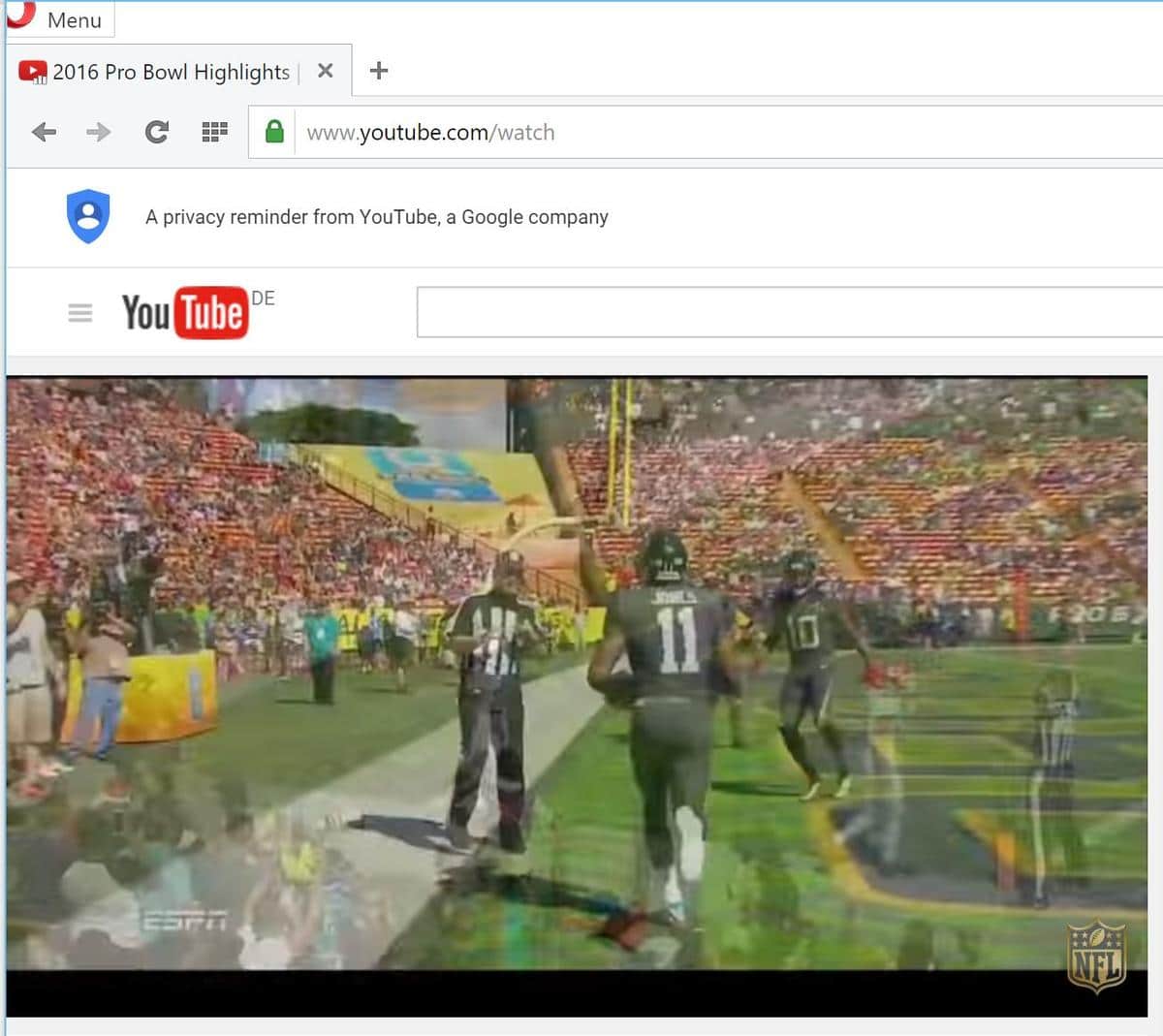
The audio muting feature works similar to that of other browsers. Opera displays an audio indicator in tabs where media elements are playing in.
The icon turns into a volume icon when the mouse cursor is hovered over it, and a click on the icon toggles the audio of that tab.
One click mutes it while the next unmutes it again. As is the case with all of these solutions, the actual playback of the element on the page is not affected by the muting, only audio is.
Downloads
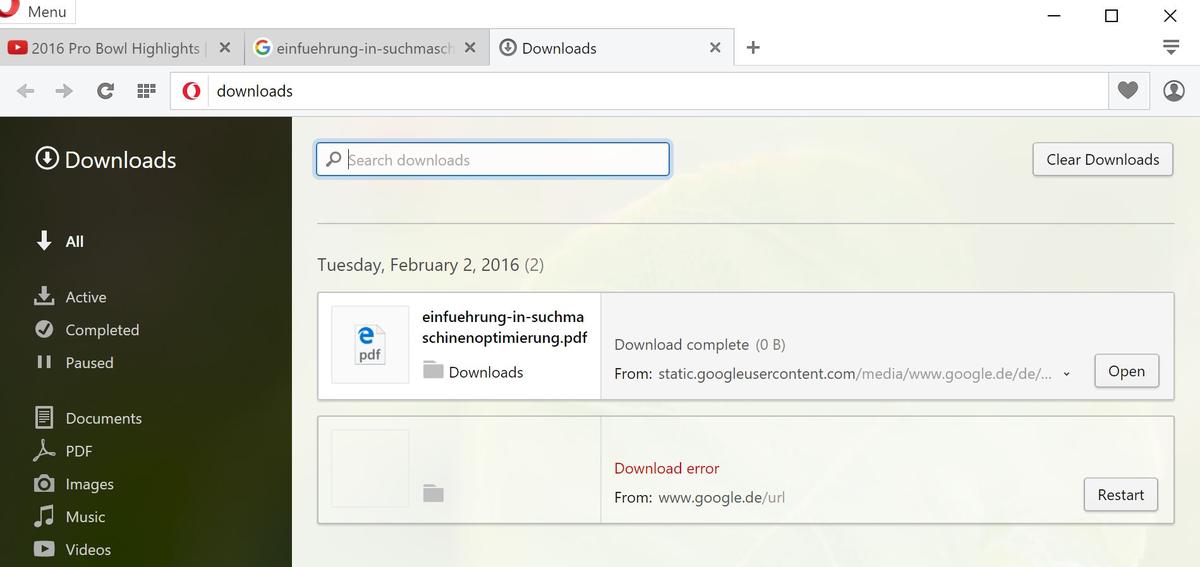
The downloads interface has been improved in the new Opera Stable release. It features a new interface but that is not the only change on the page.
Opera users can launch the download page with the shortcut Ctrl-J, or by selecting Menu > Downloads instead.
The sidebar lists quick filters for popular file types or groups such as documents, PDf, music or images.
A click on any of the filters hides every downloaded file but the ones matching the group.
Another change affecting downloads in Opera is the new warning message if you try to close the browser while downloads are still ongoing.
Opera 35 Stable and newer versions of the browser display a popup message that acts as a notification and prompt at the same time.
Opera Basic Settings page
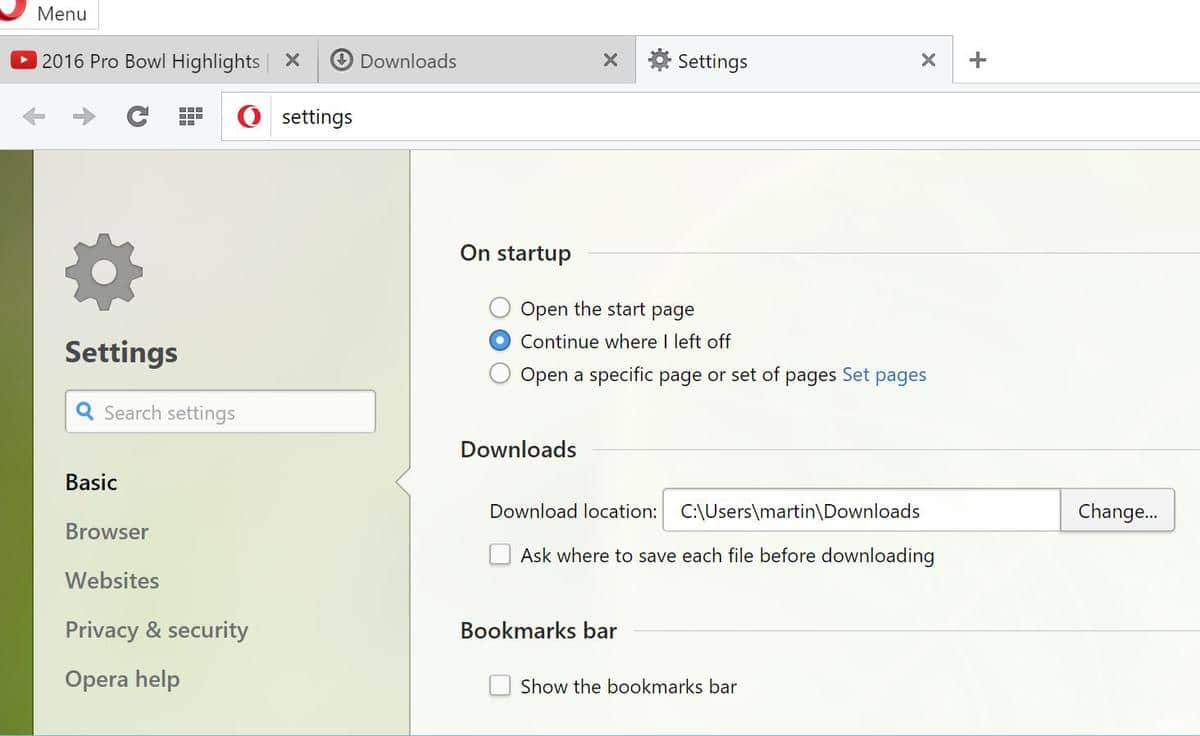
The new Basic page in the Opera settings lists important preferences at a glance. There you can define startup options, the download locations, use of themes and other popular options quickly.
Linux 32-bit
Opera has created Opera 35 Stable for 32-bit versions of Linux and added RPM packages.
That’s a pleasant change considering that Google announced recently that it won’t support 32-bit versions of Linux anymore come March 2016.
