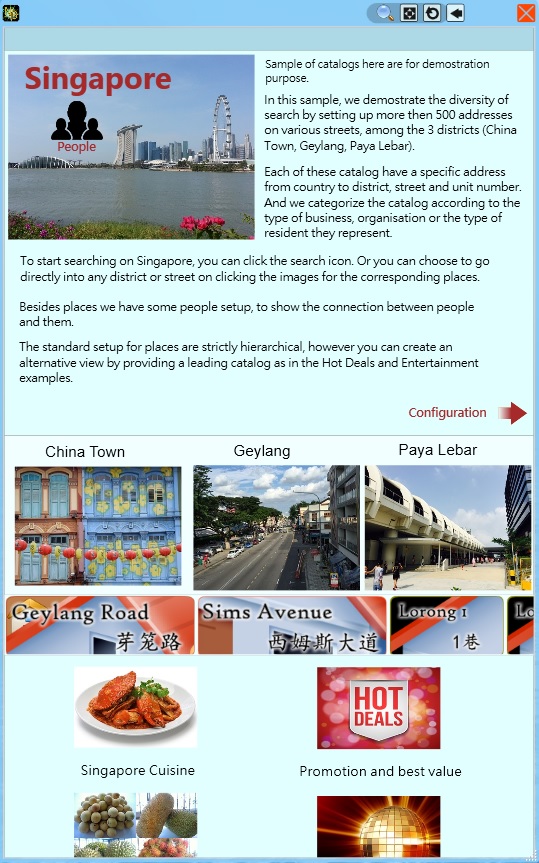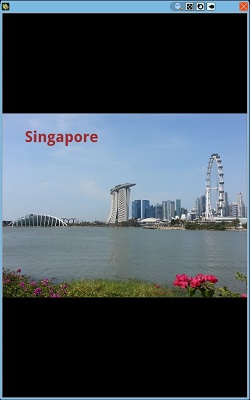
To view with Catalog, download Singapore Catalog to your PC or on your Android handheld, on the main menu click icon "down arrow" then "globe", type "www.chiocs.net/World/Singapore.ntc". After downloaded, click "open" icon and install from your download folder by selecting the box besides it.
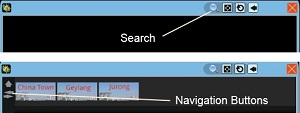
Click the search button, and it will download the district icons. Click "Geylang" icon to fetch the various roads in this district and click on the street to list the businesses for that street. When you have done you can use the navigation buttons to switch between selecting a Location and the Categories you are interested. Just like yellow pages.
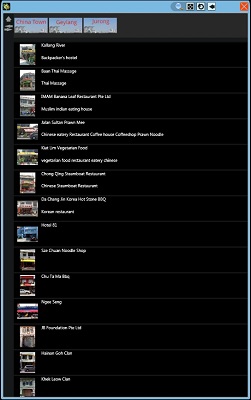
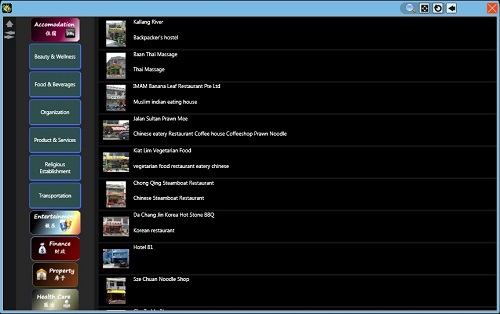
Don't forget to download the latest Noticeboard and Catalog apk ( for Android ).
Last edited: