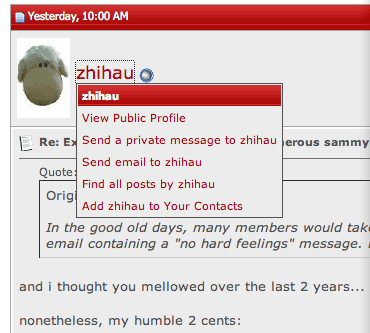Just a suggestion for accessing your threads of interest/replies. Hope others can provide a better solution.
You may want to tweak your display default to hybrid using the same edit options to see the message thread at the top of each thread and find your usual suspects or unread threads.
Anyone with better ideas, please post.
- Go to User CP on top left hand corner
- Under Edit Options, go to Messaging & Notification Category
- Go to default Thread Subscription Mode
- Click one of the options for auto subscription of all threads that you have posted in
- If you do not want any email related notification, just tag no email notification
You may want to tweak your display default to hybrid using the same edit options to see the message thread at the top of each thread and find your usual suspects or unread threads.
Anyone with better ideas, please post.
Last edited: