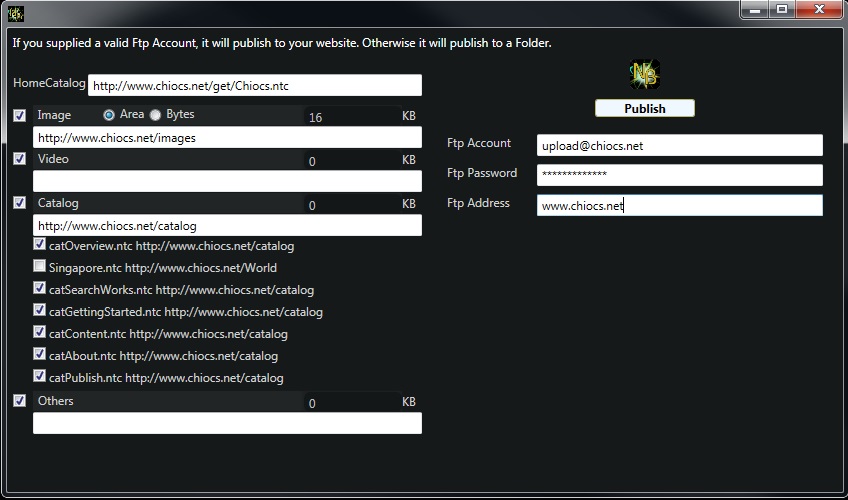Publishing, simplify your task of managing your Catalog files by maintaining a local bloated version and a lighter published version to be put out to the web.
What publish does is.
1. It automatic create scaled copies of all images that has a scaled applied as well as all images that intended to use for buttons.
2. Changed and point your videos, catalogs and others to your designated web addresses.
3. Allows you to assign a "homing" Catalog. You can use this feature like a back or home page.
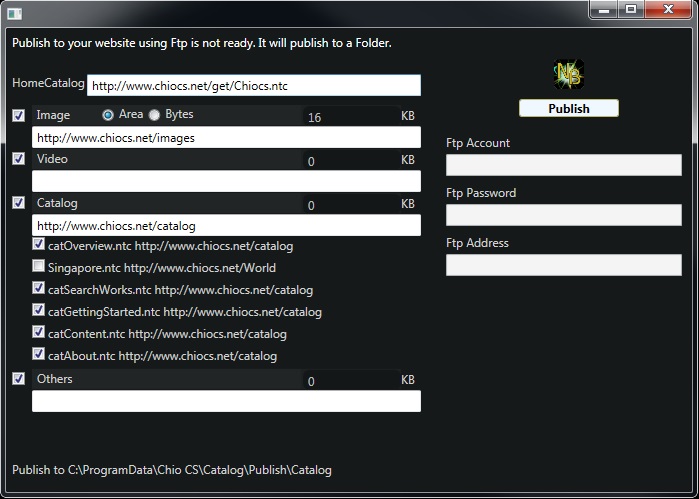
Publish to your website through Ftp is in development. As of now the published copy is save to the "ProgramData" folder, which you have to manually upload to your website.
What publish does is.
1. It automatic create scaled copies of all images that has a scaled applied as well as all images that intended to use for buttons.
2. Changed and point your videos, catalogs and others to your designated web addresses.
3. Allows you to assign a "homing" Catalog. You can use this feature like a back or home page.
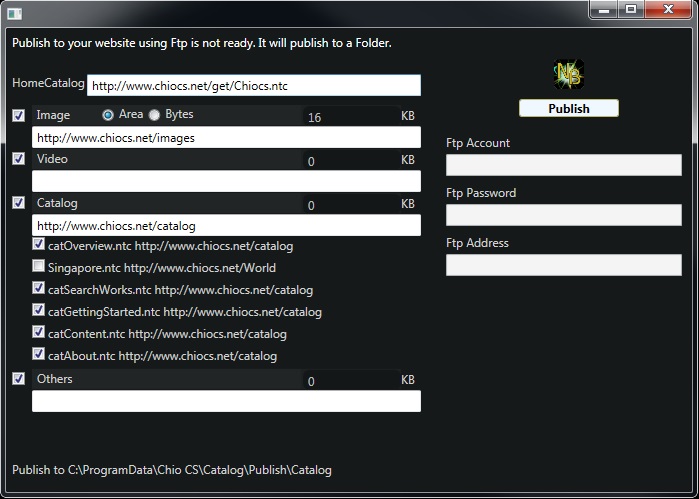
Publish to your website through Ftp is in development. As of now the published copy is save to the "ProgramData" folder, which you have to manually upload to your website.
Last edited: