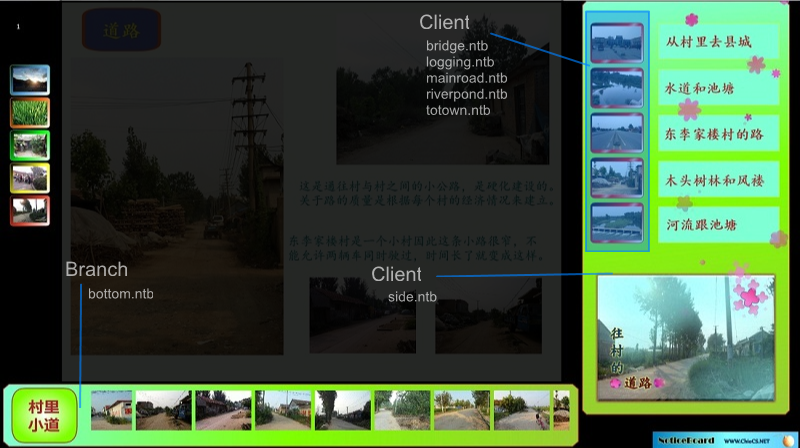Project information describe the contents of your project which consist of a name, description, keywords, categories and an address. Typically, you use project information for a large setup with many ntb project files. Therefore it is use in conjunction with a Search Group that searches and sort your project (ntb) files accordingly, to your display areas.
A project has an ownership, it can be set as owner, branch, client or anonymous. When the ownership is a branch, client or anonymous, it needs to reference an owner in it's target address. (figure 2)
For a search to be conducted, it first picks up all "Owner" as it's primary button to be schedule for display. When a particular owner turn to display, another search is then conducted to pick up all "Branches", "Clients" and "Anonymous" that belongs to this owner and together will form a cluster of files for display.
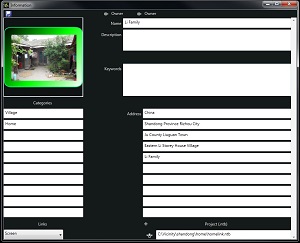
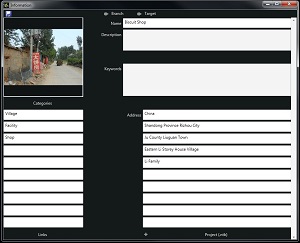
A project has an ownership, it can be set as owner, branch, client or anonymous. When the ownership is a branch, client or anonymous, it needs to reference an owner in it's target address. (figure 2)
For a search to be conducted, it first picks up all "Owner" as it's primary button to be schedule for display. When a particular owner turn to display, another search is then conducted to pick up all "Branches", "Clients" and "Anonymous" that belongs to this owner and together will form a cluster of files for display.
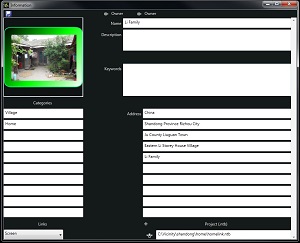
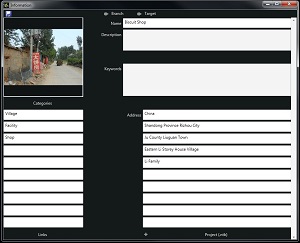
Last edited: