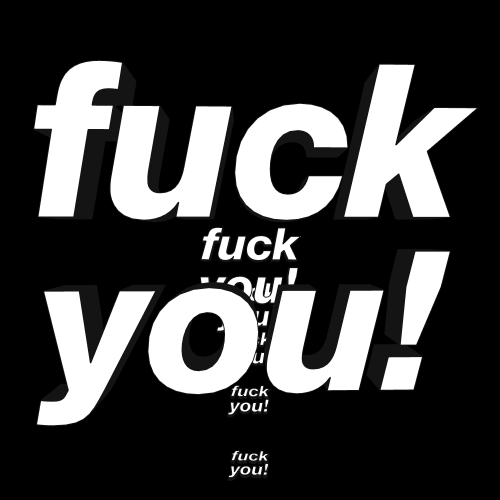Since there are instances whereby SBF members are having difficulty in posting image/s, I am showing a step-by-step solution. Registering an account with Photobucket is recommended as ImageShack pictures are hard to view if the viewer is not a registered member of ImageShack. When viewing Imageshack pictures the unregistered viewer will only see a picture of a "frog."
1. Left click "Upload."

2. Left click "select phots and videos."

3. Select your pix and left click "Open." The upload to Photobucket will commence.

4.

5.

6. Left click on "View Album," to confirm.

7.

8. Left click on pix you want to download to SBF.

9. Left click on the URL on right side of screen.

To be cont/....

1. Left click "Upload."

2. Left click "select phots and videos."

3. Select your pix and left click "Open." The upload to Photobucket will commence.

4.

5.

6. Left click on "View Album," to confirm.

7.

8. Left click on pix you want to download to SBF.

9. Left click on the URL on right side of screen.

To be cont/....