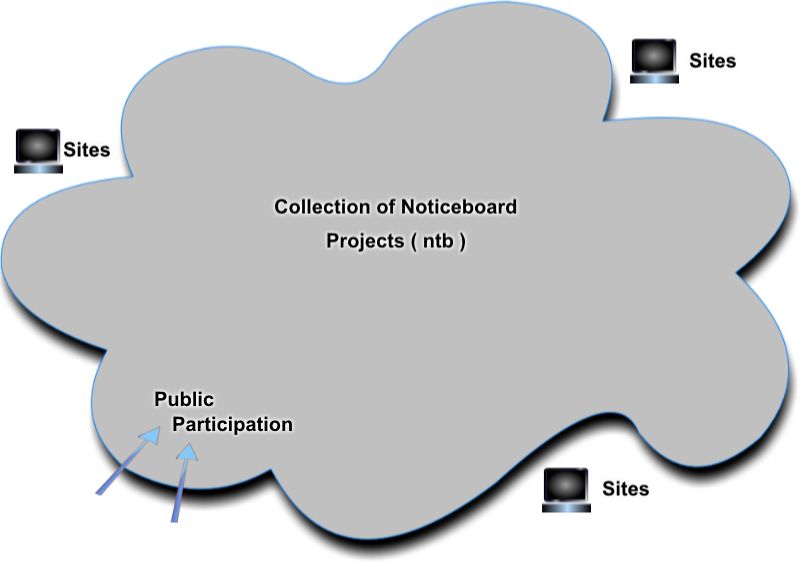Re: NoticeBoard Features Overview
Noticeboard is a Digital Signage software running on Microsoft Windows, it's features are:
- Displaying signage content on any LCD or LED screens on a 365 by 24 by 7 schedule.
- Design for interactive touch screen experience and manipulation with your fingers.
- Support display and touches on mutliple screens.
- Supports Owner, Branch, Client and Anonymous relationship that allows you to have the ability
- to display and tap into network of loosely define projects through a powerful search engine.
- to configure and deliver Ads and feedback to any Noticeboard Sites.
Using the Software
There is only one executable in this software, that is, the user interface and player are all contain into "noticeboard.exe". For example, if you are to create or edit an existing project, runs this program from the menu or double click on the program shortcut and open your project from there. To play a complete project, double click on the project file that you have saved.
Scheduling
At the heart of Notice Board is a scheduler, it will run your content continously or schedule it all year round. The following types are supported.
- runs continously from where it start
- stop and start at specific interval
- schedule at a specific date and time
- any combination of the above
- it also supports a collection of schedules of random date and time
Content
There are 2 main types of content, a contaning objects or project items. And the display object or object items. The purpose of project items are for grouping, scheduling and containing the display objects.
Project Items
- Cluster, Group, Window, Splash, Video, Browser
Object items
- Image, Graphic, Text, Sets, Media Clips and Sounds
Animation
NoticeBoard directly or indirectly uses most of WPF StoryBoard (Animation) for all it's basic animation, they are.
- Alpha transistion
- Standard Transformation
- Color and WPF brush properties
Library
A library has several functions.
- It is a holding area for any items that are deleted in the current session.
- It render a storage space for any work to be kept there permanently.
- It provides a database of items that support interactive touches in the player.
You should create more then 1 library and segregate them as much a possible. All libraries sitting in the same folder of the executing project file are read in automatically by the player.
Quick Setup Example - Create a NoticeBoard in 10 minutes using Quick Setup
Quick setup provide you a easy alternative to quickly setup your project and gets it up and running in no time, without needing an intimate knowledge on how it works with notice board. The basic steps are.
- form an idea on how your content will be displayed
- create your content
- run noticeboard quick setup and configure your screen position and size
- drop your content
- play it
Templating
Any Noticeboard project can be use as a template. Templating allows you.
- To quickly duplicate another project by simply replacing all it's content. That is, you can define a framework for a particular project which would then allows you for replcating to screens spread over multiple location that shows different content.
- Build a project template to a client and let them replace the content.
Group Tab
A group play host to a collection of project items, it has 2 main functions.
- It's primary function is to manage their schedule synchronously.
- Provide a space that contains all item's header for interactive access through touches or mouse click.
A group also participates in the overall schedule.
Search Group
A Search Group points to a network or collections of projects where you can conduct your searches, fetch and display onto your screens.
Touches
Noticeboard is an application that function as a digital signage display as well as let you interact directly with your fingers or mouse click. There are a number of ways that touches or a hierarchical layers of touches that can be setup.
- A quick and direct touch approach.
- Interaction through a touchpad where all touches are loaded in for manipulation.
Third Parties external interfaces
Noticeboard provides a calling mechanism to run an alien program and pass any parameters that are needed. Provided it is customised to Noticeboard requirement, otherwise all calling and terminating are done external in NoticeBoard without any handshake signal.
Updates
Noticeboard provide you the capabilities to change any objects in the display screen without needing to re-create your project or re-starting it.
Why you need.
If you intend to setup your screen to play a self repeating and continous series of content that does not change too often, you are fine. However in most instances, the content are likely to be more fluid and change from time to time. Moreover, these displays could be hung on the wall or situated away in a remote place where the only access is through a network connection.